YourKoolPal wrote:
I have tried to switch back from rich Text to HTML in the same window. The window turns blank. There is no text visible at all.
After switching do a "Re-download message"; from message window go to "File" > "Re-download message" to see if this makes a difference. Or after switching you could also try right-clicking the message in the PP main window inbox and select "Remove from list" and then do a "Check mail" (from right-click context menu for account) and see if this helps.
While waiting for
Jeff to look into this further, I'm just curious about you trying a different "Message Retrieval" setting (since you have posted you are currently using the "Entire Message" setting). In the main menu set: "Tools" > "Options", "Message Retrieval" to "Headers" and see if this makes a difference (Note, for individual accounts, edit the account, go to the Advanced page and change the "Retrieval Option" to "Headers").
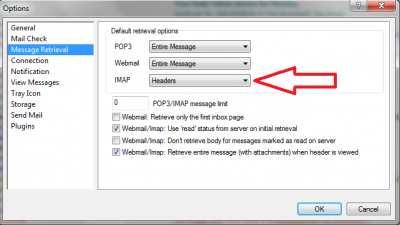
- Set IMAP to "Headers"
Also while waiting for
Jeff to look into this further, there are a few more things you could look into (or just wait for
Jeff if you wish

).
You have posted: you have been "facing a peculiar problem
on only one of my work machines",
does this mean other "work machines" do not have this problem?
As to your "Internet Explorer settings", I have the following settings in "Tools" > "Internet options" > "Advanced" Tab for my IE11:
For "
HTTP settings" (scroll down the "Advanced" tab settings):
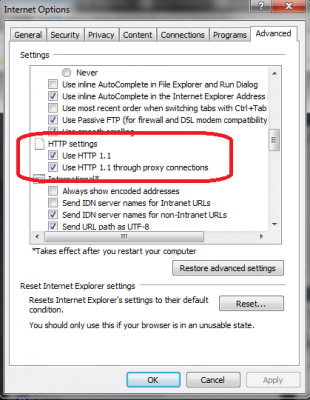
- both checked
"
Security" settings (scroll further down):
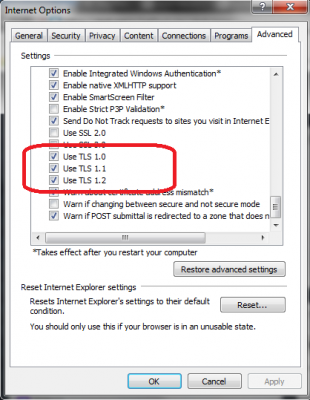
- all checked (not sure if all need to be but do so just in case)
You could check out these settings in Internet Explorer if you like while waiting for additional feedback from
Jeff.
In the meantime, as you surmised, it's possible that your work place is blocking "HTML" (assuming all "work place" computers have the same issue; if not it may be worth taking a look at the settings above).
I would add that if it is the case that "HTML" is blocked then it is likely that "IMAP" may have a problem at your "work place" due possibly to additional security settings put in place where you work. If this is the case you could try switching to "Webmail" (in the case of "Yahoo" accounts setting the "Server type" for this account to "Yahoo") or perhaps you have already tried this. Again if you try "Webmail" and the problem persists then go to (main menu) "Tools" > "Options" > "Message Retrieval" and as mentioned before try setting the Default Retrieval Option for "Webmail" to "Headers" to see if this helps. Once again, for individual accounts, edit the account, go to the "Advanced" page and change the "Retrieval option" to "Headers" (Note: this forces PP to only retrieve the message when viewed).
Of course as
Pete mentioned,
Jeff may be dropping by the forum later today as well, but considering today is a holiday I thought I'd go over some possible approaches you could look into in the meantime.
Good judgment comes from experience and a lot of that comes from bad judgment. - Will Rogers
