Page 1 of 1
Yahoo mail changes
Posted: Fri Sep 11, 2020 11:54 am
by jetsfan
Hi.
Sorry if this has already been answered but ...
Yahoo mail is telling me they are changing the login process on my samsung mobile starting in October and want me to delete the mail account and re enter it so it will work when they switch.
Is this security?? change going to affect the way PoP peeper 4.5.3 works with Yahoo mail currently set to IMAP?
Thanks
Re: Yahoo mail changes
Posted: Fri Sep 11, 2020 12:13 pm
by mjs
What your asking about is related to this
Yahoo Mail topic as well as a similar subject that is discussed in this
AOL Security Notice set for 10/20/20 topic.
You will still be able to continue using Yahoo in PP (using IMAP) - at some point, you will probably simply need to do what is discussed in either of these topics to accomplish that. If at any time you have questions or issues regarding this -- please do feel free to post in the forum at that time.

Re: Yahoo mail changes
Posted: Fri Sep 11, 2020 12:23 pm
by Sampei.Nihira
@jetsfan
POP Peeper version 5 is out which allows you to perform AOuth2 authentication in a very simple way using your default browser.

Re: Yahoo mail changes
Posted: Sat Sep 26, 2020 12:58 am
by jetsfan
Thanks for the answers.
(I forgot to tick the notify box previously)
Re: Yahoo mail changes
Posted: Tue Sep 29, 2020 3:56 am
by Rakdan
> Re: Yahoo mail changes
> by Sampei.Nihira » 11 Sep 2020 16:23
> @jetsfan
> POP Peeper version 5 is out which allows you to perform AOuth2 authentication in a very simple way using your default browser.

Could you elaborate. I have version 5. What do I have to do for a permanent solution?
Re: Yahoo mail changes
Posted: Tue Sep 29, 2020 11:19 am
by mjs
Hi
Rakdan - please refer to a linked topic previously posted
Yahoo Mail in this topic -- more specifically in that topic refer to my specific post
HERE in that topic. This specific (linked) post includes the authorization steps to follow (towards the middle of the post) but more importantly (by scrolling down further in the post) also includes the screen-shots of the steps of a specific example authorization which may be more helpful. After taking a look, if you still have questions then by all means please get back to us with any questions you may have. We are always happy to be of help

To further clarify as to the option of "using your default browser" previously mentioned - regardless of the method used -- you are still required to go through similar steps as referenced in the topic linked above (so the process is "very simple" in any case - but is essentially not any different than any other optional process as to the necessary steps required). As to your request for a "permanent" solution - this is the solution to authorize PP to access Yahoo (or for that matter any other Email Service in which Oauth2 is available). It is really very easy, all you do is follow each step that you encounter in the process. Once you complete the authorization procedure you will get a "New sign in on POP Peeper" message back from yahoo acknowledging the completion of the process (besides the "Authentication successful" message prompt you get from PP when completed) . (believe me, it really is easier than it appears

-- once you've tried it.)
Re: Yahoo mail changes
Posted: Tue Oct 06, 2020 12:55 pm
by mjs
You may be getting messages from Yahoo with the subject: "Important: Your account security is out of date" - I have been as of today - in my case stating the following in part: "Just a reminder that your Yahoo Mail account needs your attention before 20 October 2020.". This has to do with generating an APP PASSWORD that POP Peeper can use to access Yahoo.
Specific to generating an APP PASSWORD for a Yahoo account as referenced in
THIS POST (which explains a little about it).
These are the steps I used to generate an APP PASSWORD for a Yahoo account:
First the Yahoo pages discussing this are as follows:
a) Help:
Ways to securely access Yahoo Mail Scroll down to the bottom where you will see "Access mail via Other Applications" that applies to generating a POP Peeper APP PASSWORD. By clicking on the circled link you get the next "b" page (screen-shot below) applicable to POP Peeper (PP).
b) More specific to PP:
Generate and manage third-party app passwords.
Steps to generate APP PASSWORD *(Note: this is using "Basic Mail" Yahoo version) - Login to Yahoo account on-line and select the following (as illustrated in the screen-shots):
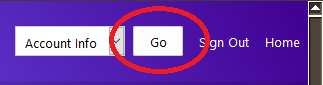
- Yahoo-generate app pwd - pic1.png (6.72 KiB) Viewed 10559 times
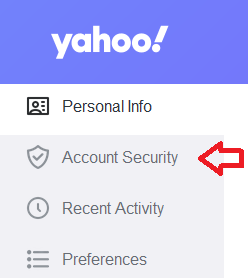
- Yahoo - generate app pwd - pic2.png (9.83 KiB) Viewed 10559 times
Enter a name of your choice to identify the PP APP PASSWORD:
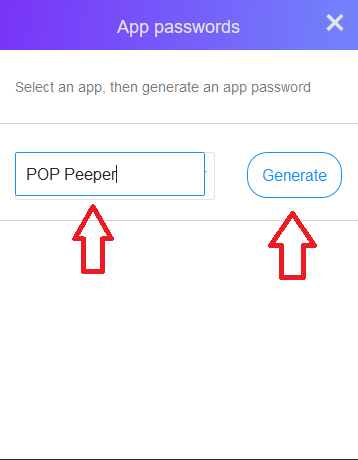
- Yahoo - generate app pwd pic5A.png (10.37 KiB) Viewed 10559 times
Follow the instructions specified by Yahoo below and click "Done"
The APP PASSWORD has been generated:
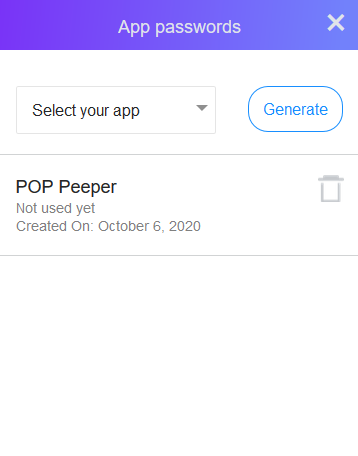
- yahoo - generate app pwd - pic6.png (10.29 KiB) Viewed 10559 times
Which can be observed in the Yahoo "Account Security" Page at this point (and will remain intact unless "revoked"):
Keep in mind this APP PASSWORD (generated one time) is specific to PP and is to be entered into the PP accounts password field to allow PP access to Yahoo.
Your original password will continue to be used (as before) for logging-in to your Yahoo account on-line using a browser.
Re: Yahoo mail changes
Posted: Tue Oct 13, 2020 12:18 pm
by mjs
As you may know - the above steps to set the app password only applies to the
"Basic" Yahoo Interface (reaching the "Account Security" page in the
"NEW" Yahoo Interface is not as easy to find however. And I would add is not included in any instructions format provided by Yahoo that I can find.). Since I just received a message from Yahoo to set an app password for an account using the "NEW" Yahoo Interface (rather than switching back to "Basic") I endeavored to find a way to reach the "Account Security" page for the "NEW" Yahoo Interface of which I discovered a few ways (but most took considerably more steps). The procedure with the fewest steps that I could find is listed below.
Below is the easiest (quickest) way I have been able to find to set the app password for the
"NEW" Yahoo Interface.
Steps to
set app password for the
NEW Yahoo Interface:
1) Click on "?" Help:

- PIC-1 How to get to 'ACCOUNT SECURITY' using new yahoo interface.png (6.91 KiB) Viewed 10471 times
Perform the next 3 Help page steps:
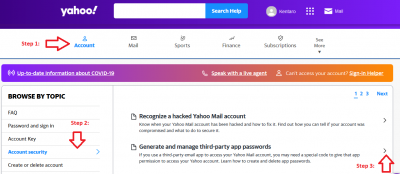
- Note: click on screen-shot to enlarge image for better viewing (use browser back-arrow button to return to forum)
To get to this next page below which (by clicking on the link pointed out) will log you into the "Account Security" page where you can complete the procedure as referenced above in the previous post:
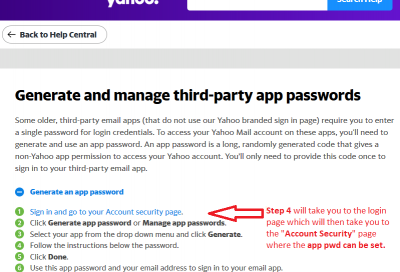
- Note: click on screen-shot to enlarge image for better viewing (use browser back-arrow button to return to forum)
To clarify: the above link will take you to the Yahoo Login page which will log (re-log) you into the "Account Security" page that is referenced in the previous post above regarding the "Basic" steps. At this point the procedure will be the same as what is described for setting an app password using the "Basic" Interface continuing with the "
Account Security" page previously posted that includes the step to "Generate app password".
Re: Yahoo mail changes
Posted: Tue Oct 13, 2020 12:45 pm
by Sampei.Nihira
Reminder emails continue.:
Hey Yahoo Member,
Us again. Just a reminder that your Yahoo Mail account needs your attention before 20 October 2020. Security is incredibly important to us, and in order to keep your account safe we're requiring an updated secure sign-in when accessing your account from unofficial or non-Yahoo apps.
There are a few ways to keep your inbox running without interruption:
Option 1: We recommend that you access your email using our free Yahoo Mail app for iOS and Android or simply go to mail.yahoo.com to access Yahoo Mail on the web.
Option 2: Keep your current, non-Yahoo app, BUT follow a few steps to get it to sync with our secure sign-in method. The steps vary across different email applications, but in most cases, you will have to remove your Yahoo account from the app and then add it back again to update the sign-in security. Use the links below to follow the specific steps for your current application:
iOS Mail
Gmail
Samsung Mail
Others
Option 3: You can generate a one-time, unique password that will allow you to sign in to your account using your non-Yahoo email application. Once created, this password will continue to allow your app to securely sync your Yahoo email unless you sign out (or are signed out) from your app. You can find instructions on how to do this here.
Want more details? Please visit our help page. If you’ve already taken action, you can skip the above and go back to doing what you love in your inbox.
Thanks again for being a Yahoo Mail fan!
Yours in your inbox,
The Yahoo Team
Re: Yahoo mail changes
Posted: Wed Oct 14, 2020 4:35 pm
by mjs
Yes - and the October 20 date is looming (over all of us)...

Re: Yahoo mail changes
Posted: Fri Oct 16, 2020 10:59 am
by jetsfan
Quick question about 3rd party app password.
Will generating a 3rd party password on Yahoo affect signing in from another app? Specifically could it stop my phone from logging in using the Samsung Mail app which I've already deleted and reinstalled?
I don't want to break something else by updating PP.
Thanks.
Re: Yahoo mail changes
Posted: Fri Oct 16, 2020 11:59 am
by mjs
^ Generating an app password for POP Peeper Yahoo accounts will not impact any of your other devices.
Re: Yahoo mail changes
Posted: Sat Oct 17, 2020 1:30 am
by jetsfan
Understood. Thank you.
Re: Yahoo mail changes
Posted: Mon Oct 19, 2020 9:13 pm
by jetsfan
PP offered the option of using AOuth2 when I changed the account password and not knowing what that was, I said 'no' and just entered the code as a regular password.
Everything seemed to work ok.
Re: Yahoo mail changes
Posted: Thu Oct 22, 2020 1:11 pm
by Sampei.Nihira
I still believe OAuth2 authentication is better than password generation.
I would like to inform forum members to be careful when using Thunderbird build 78.4.0 because the developers have added a new feature:
https://www.thunderbird.net/en-US/thund ... easenotes/
Yahoo and AOL mail users using password authentication will be migrated to OAuth2
this feature works in the background.
Re: Yahoo mail changes
Posted: Thu Oct 22, 2020 4:14 pm
by Jeff
Thanks for the info, Sampei.Nihira.
That's kind of an interesting tactic -- on the one hand, Yahoo/AOL have promised to deprecate the password method, which is presumably why Thunderbird is doing this; but on the other hand, I believe that app-passwords will still be allowed, which means people using app-passwords will presumably be unnecessarily converted to Oauth2.
Re: Yahoo mail changes
Posted: Fri Nov 06, 2020 12:25 pm
by Sampei.Nihira
Re: Yahoo mail changes
Posted: Tue Jul 13, 2021 6:23 am
by spc3rd
Hello
jashuabasset and welcome to the Esumsoft Forums,
I have edited your post to remove your email address. Please do not include such personally-identifiable information in the open forum, as spambots will harvest it.
Other members of
The Esumsoft Team will be reviewing your inquiry and provide additional feedback.
In the interim, as our newest member,
The Esumsoft Team requests that you please review the following Sticky topic:
Information for new users and forum members
The article contains important, helpful information which all members should be aware of. If you have any questions or comments, feel free to let us know.
Thank you and welcome aboard.

Re: Yahoo mail changes
Posted: Tue Jul 13, 2021 10:48 am
by mjs
edit: quote removed/spam
What exactly do you mean by asking is there a way to "... change yahoo mail address?"?
If you are asking (assuming your question applies to "app passwords" discussed in this topic) - can you change the app password for a Yahoo account from what it is currently? - the answer is; yes, you can - by just proceeding through the same steps as before and Yahoo will generate a new (different) app password for you to use.