My email client is Thunderbird. When Pop Peeper notifies me of an incoming email, I use the check email client and download/read my email.
Having said that, when I close my email client, the notification is still in Pop peeper and I have to mark read email for deletion and then run pop peeper
and mark that email for deletion and that will remove it in Pop Peeper. I thought PP would of automatically removed the email once I
read it in my email client.
Pop peeper and email client
Re: Pop peeper and email client
Welcome to the forum Butch,
For accounts in POP Peeper that use the IMAP protocol along with IDLE/Push (which must be enabled, checked) then your actions in the Email Client should be reflected in POP Peeper without you needing to do anything in POP Peeper (as long as the accounts support IDLE/Push). Are you using "IDLE/Push" for your IMAP Accounts in POP Peeper? (The exceptions to this would be for any Email Service that does not support IDLE/Push, i.e. Yahoo, in which case any action for these accounts will be reflected on the next POP Peeper Mail Check, assuming you are not getting any PP Mail Check errors.)
What email accounts are you using (i.e. MSN/Hotmail/Outlook, Gmail etc.)?
For accounts in POP Peeper that use the IMAP protocol along with IDLE/Push (which must be enabled, checked) then your actions in the Email Client should be reflected in POP Peeper without you needing to do anything in POP Peeper (as long as the accounts support IDLE/Push). Are you using "IDLE/Push" for your IMAP Accounts in POP Peeper? (The exceptions to this would be for any Email Service that does not support IDLE/Push, i.e. Yahoo, in which case any action for these accounts will be reflected on the next POP Peeper Mail Check, assuming you are not getting any PP Mail Check errors.)
What email accounts are you using (i.e. MSN/Hotmail/Outlook, Gmail etc.)?
Good judgment comes from experience and a lot of that comes from bad judgment. - Will Rogers
Re: Pop peeper and email client
You've lost me a little on the idle/push and tried to google that term so that I may understand if I am to adjust my email client (Thunderbird)
or in PP itself. If it is in PP, how do I locate this idle push you mention?
Thanks
or in PP itself. If it is in PP, how do I locate this idle push you mention?
Thanks
Re: Pop peeper and email client
If you edit your POP Peeper account you will find the option located in the lower-right corner of the account edit window. This only applies to IMAP accounts of course. Using this function will allow actions you take in your Email Client to be reflected for the respective account in POP Peeper. If this function is not enabled (checked) then you would not get the results you have been expecting in POP Peeper.
Good judgment comes from experience and a lot of that comes from bad judgment. - Will Rogers
Re: Pop peeper and email client
Here is the ideal setup for both your email client (TB) and POP Peeper for what you need:
1) Thunderbird needs to be setup to use POP3 and delete messages when they're retrieved:
- Both these settings are on the main "server settings" when you edit the account in TB. TB does not allow you to change the protocol for an existing account, so you may need to create another account and make sure it's configured as POP3 (instead of IMAP)
- Once it's setup as POP3, uncheck the "leave messages on server" option
2) Changing POP Peeper is optional, but recommended and it may already be setup to use IMAP/IDLE:
- Edit the account in POP Peeper
- Set the "Server type" to IMAP (PP does allow you to change the protocol for existing accounts)
- Enable "Idle/Push" on the bottom-right
There are other ways to accomplish this, but most people who use an email client have traditionally used POP3, which *used* to traditionally delete messages and then you'd get the behavior you're expecting.
1) Thunderbird needs to be setup to use POP3 and delete messages when they're retrieved:
- Both these settings are on the main "server settings" when you edit the account in TB. TB does not allow you to change the protocol for an existing account, so you may need to create another account and make sure it's configured as POP3 (instead of IMAP)
- Once it's setup as POP3, uncheck the "leave messages on server" option
2) Changing POP Peeper is optional, but recommended and it may already be setup to use IMAP/IDLE:
- Edit the account in POP Peeper
- Set the "Server type" to IMAP (PP does allow you to change the protocol for existing accounts)
- Enable "Idle/Push" on the bottom-right
There are other ways to accomplish this, but most people who use an email client have traditionally used POP3, which *used* to traditionally delete messages and then you'd get the behavior you're expecting.
Re: Pop peeper and email client
My TB has always been set up for POP3 however, I changed the PP to IMAP idle/push as you stated and did a test email, I have two accounts using
the same server Yahoo/ATT -- I had PP check for email and I could see that it was trying to check for mail but looked to be hung up getting connection.
So, I change PP back to POP 3 and then had PP check for email, in no time at all was it able to connect and retrieve my test emails.
Appreciate the help......
Back to where I was I guess.
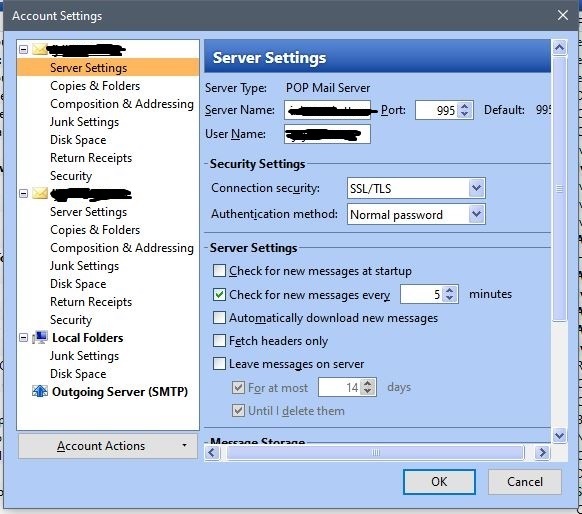
Did research on IMAP vs POP3 interesting stuff (to me)
IMAP versus POP
If you think that IMAP and POP are interchangeable, think again. POP works by contacting your email server and downloading all of your new messages from it. Once they are downloaded, they disappear from the server. If you decide to check your email from a different device, the messages that have been downloaded previously will not be available to you. POP works fine for those who generally only check their email messages from a single device; those who travel or need to access their email from various devices are much better off with IMAP-based email service.
I noted that using POP3 and TB downloads new emails from my server, they do disappear from my inbox to my trash bin albeit I still have the emails
on TB. Don't think/know if my email server accommodates IMAP settings.
the same server Yahoo/ATT -- I had PP check for email and I could see that it was trying to check for mail but looked to be hung up getting connection.
So, I change PP back to POP 3 and then had PP check for email, in no time at all was it able to connect and retrieve my test emails.
Appreciate the help......
Back to where I was I guess.
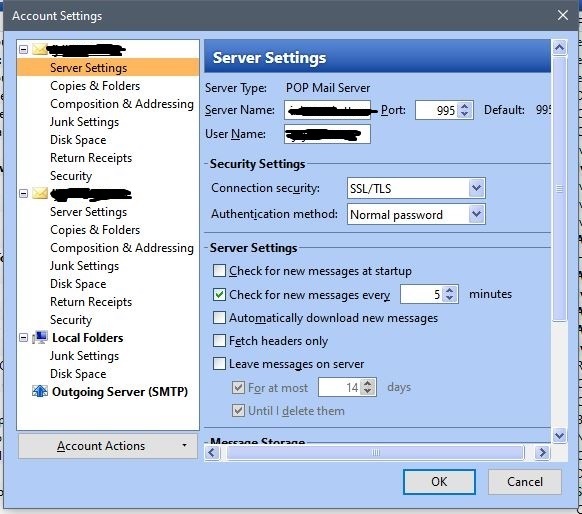
Did research on IMAP vs POP3 interesting stuff (to me)
IMAP versus POP
If you think that IMAP and POP are interchangeable, think again. POP works by contacting your email server and downloading all of your new messages from it. Once they are downloaded, they disappear from the server. If you decide to check your email from a different device, the messages that have been downloaded previously will not be available to you. POP works fine for those who generally only check their email messages from a single device; those who travel or need to access their email from various devices are much better off with IMAP-based email service.
I noted that using POP3 and TB downloads new emails from my server, they do disappear from my inbox to my trash bin albeit I still have the emails
on TB. Don't think/know if my email server accommodates IMAP settings.
Re: Pop peeper and email client
Most email servers do support IMAP these days, but there are certainly some that don't. There are multiple reasons to favor IMAP over POP3, one of which is that most clients default to IMAP, which means that more people are using IMAP and so the service operators are going to put more effort into maintaining IMAP compared to POP3. Let us know what ISP you're using and maybe we can help find their IMAP server (or you can email them).
As for the information you found about "IMAP versus POP" -- that is... not accurate. POP3 is generally used with that behavior in mind (ie. deleting the messages from the server so that only the client that downloaded it has access to it), but it is not a specification of the protocol itself and clients have always provided an option to disable the "automatic delete" (not to mention, POP3 email notifiers would never have been able to work if using them deleted the email). More recently (that being very subjective), clients like TB generally don't delete email immediately from POP3, which is why I suggested that you would need to "uncheck the leave messages on server option".
The end result is: IMAP can do everything that POP3 can do and more. But, POP3 has traditionally been used as a way to permanently store messages locally, and IMAP is used to keep messages on the server. You could technically use IMAP to perform the same duties that POP3 has traditionally done, but this is a case where IMAP would be overkill (although, if you had to download 10000 messages, IMAP would usually get the job done much faster).
As for the information you found about "IMAP versus POP" -- that is... not accurate. POP3 is generally used with that behavior in mind (ie. deleting the messages from the server so that only the client that downloaded it has access to it), but it is not a specification of the protocol itself and clients have always provided an option to disable the "automatic delete" (not to mention, POP3 email notifiers would never have been able to work if using them deleted the email). More recently (that being very subjective), clients like TB generally don't delete email immediately from POP3, which is why I suggested that you would need to "uncheck the leave messages on server option".
The end result is: IMAP can do everything that POP3 can do and more. But, POP3 has traditionally been used as a way to permanently store messages locally, and IMAP is used to keep messages on the server. You could technically use IMAP to perform the same duties that POP3 has traditionally done, but this is a case where IMAP would be overkill (although, if you had to download 10000 messages, IMAP would usually get the job done much faster).