Page 6 of 9
Re: All New emails going to Junk view ?
Posted: Fri Apr 24, 2020 3:57 pm
by sportman40
lakrool can you give a screenshot how to change the font size in the message pane.
Re: All New emails going to Junk view ?
Posted: Fri Apr 24, 2020 4:05 pm
by mjs
Go to "Messages" > "Select font..." (from main menu) as illustrated in screen-shot:
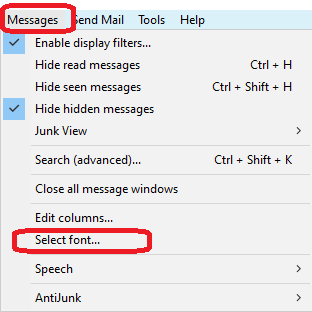
- Messages - Select font.png (6.9 KiB) Viewed 16327 times
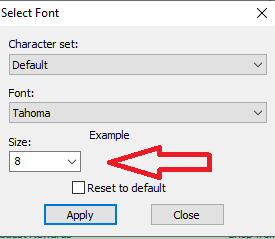
- font size.png (4.06 KiB) Viewed 16326 times
Enter "YES":
Re: All New emails going to Junk view ?
Posted: Fri Apr 24, 2020 4:14 pm
by sportman40
lakrsool
I did this it dose make it bigger in the columns not in inbox messages in thoes screenshots I showed
Re: All New emails going to Junk view ?
Posted: Fri Apr 24, 2020 4:52 pm
by mjs
You must not be selecting "Messages" from the main menu....
I just tried it and by increasing the font size number --- all of the messages font size did get larger (and the column header font size did not change).
Make sure from the main PP menu you are selecting "Messages" then go to "Select font...".
Steps to take to change message Inbox font size:
1) Go to "Messages" on main PP menu and then select "Font size...":
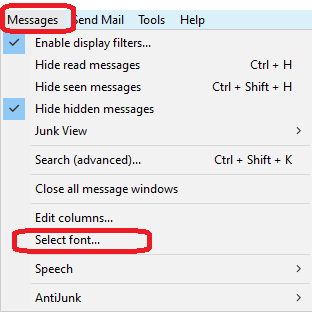
- Messages - Select font.png (6.9 KiB) Viewed 16323 times
Then change the font size and click "Apply":
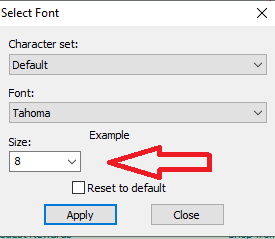
- font size.png (4.06 KiB) Viewed 16323 times
You will then get this dialog box which you should select "YES":
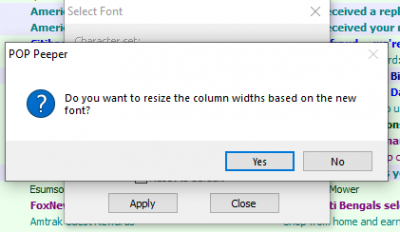
- Click on "YES" for this dialog prompt
Your messages in your Inbox should change font size (or character type if that's the case) at this point (just like it did for me).
Do not right-click on Columns to get to "Select font..." as this will change the column fonts.
Re: All New emails going to Junk view ?
Posted: Fri Apr 24, 2020 5:14 pm
by sportman40
lakrsool
I did this it dose make it bigger in the columns not in inbox messages in this screenshot
Re: All New emails going to Junk view ?
Posted: Fri Apr 24, 2020 5:56 pm
by mjs
You are talking about this part that is larger:
If that is what you are talking about then:
I think what you are doing is going to
"Accounts" > "Select font..." from the main menu and then clicking on "Select font..." This will change the "Accounts" pane to the left of the "Message" pane. You want to change the message page font size so.... Well actually perhaps doing a right-click on the column headers to get to the "Select font" option.
What you should do is
click on "Messages" in the main menu at the top of the PP window to get to "Select font..."
Please answer these two questions (Y or N):
Are you clicking on "Messages" first? (like you see in the previously posted screen-shots)
And then
clicking on "Select font..."?
To get to the Interface to change font size.
Re: All New emails going to Junk view ?
Posted: Fri Apr 24, 2020 6:01 pm
by sportman40
lakrsool
Are you clicking on "Messages" first? (like you see in the previously posted screen-shots) yes
And then clicking on "Select font..."? yes
To get to the Interface to change font size. yes
Re: All New emails going to Junk view ?
Posted: Fri Apr 24, 2020 6:07 pm
by mjs
^ And when you do the above steps what happens:
1) does anything change?
2) If there is a change what is it that changes?
Re: All New emails going to Junk view ?
Posted: Fri Apr 24, 2020 6:15 pm
by sportman40
lakrsool
1) does anything change?
yes
2) If there is a change what is it that changes?
I did this it dose make it bigger in the columns not in inbox messages
Re: All New emails going to Junk view ?
Posted: Fri Apr 24, 2020 6:17 pm
by mjs
Let's start fresh.
First your column headers are to large in the Accounts pane as far as I can tell based on the screen-shots you have posted.
So do this:
1) Right-click on the column header of the Accounts pane (the narrow pane to the left where you have a list of account(s).
2) Click on "Select font..." from the menu you get.
3) Click on the box that says "Reset to default" (that I have pointed out in the screen-shot below)
4) Click on the "Apply" button.
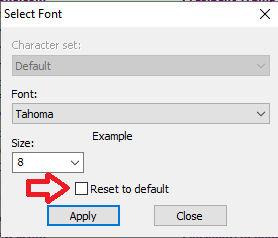
- Click on Reset to default.png (4.14 KiB) Viewed 16314 times
This should fix the Accounts pane column headers.
As to why you do not get any changes in the font size in the message pane -- I'm not sure why you do not.
Can you post what change you are making to the "Font size" in the "Messages" > "Select font..." window?
That is what are you entering here in that window:
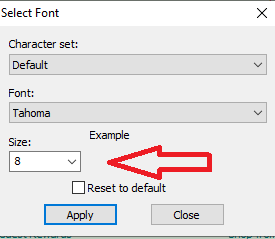
- font size.png (4.06 KiB) Viewed 16314 times
And you you then clicking on the "Apply" button?
Re: All New emails going to Junk view ?
Posted: Fri Apr 24, 2020 6:21 pm
by mjs
sportman40 wrote: ↑Fri Apr 24, 2020 6:15 pm
lakrsool
1) does anything change?
yes
2) If there is a change what is it that changes?
I did this it dose make it bigger in the columns not in inbox messages
The bigger columns you are talking about are the columns in the Accounts pane -- right?
If so -- what I have asked you to do in the previous post should fix that.
As to making a change to the font size in the message pane -- what I've posted a few times now should work.
Make sure you are clicking on the "Apply" button after changing the font size.
Re: All New emails going to Junk view ?
Posted: Fri Apr 24, 2020 6:24 pm
by sportman40
lakrsool Example I do all the steps Ariel put it to 11 font
makes it bigger in the columns not in inbox messages
Re: All New emails going to Junk view ?
Posted: Fri Apr 24, 2020 7:01 pm
by mjs
Please do the following:
1) Post a screen-shot of your PP main window the way it is currently -- so we can confirm what your font size looks like (before making a font size change).
2) From the main PP menu -- Go to "Messages" > "Select font..." and
3) Post a screen-shot of that "Select font" window that appears -- so that we can confirm what size font you are using before doing any changes.
After taking the two screen-shots above then do the following.
Then take the steps to take to change message Inbox font size:
1) Go to "Messages" on main PP menu and then select "Font size...":
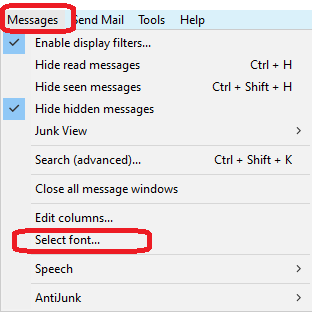
- Messages - Select font.png (6.9 KiB) Viewed 16306 times
Then change the font size to a different size that is not too close to what you had before (so it's easier to observe the difference) and click "OK" Note: for your version (v4) the affirmation button will be "OK" and not "Apply" as I've formerly stated.
Now once again if you do not perceive any font size change then please take another screen-shot of your PP main window with the font change you have made.
And take another screen-shot of the font size you are using now by going to "Messages" > "Select font..." again and posting that screen-shot (like you did before)
This way we can compare before and after font size changes were made.
Re: All New emails going to Junk view ?
Posted: Fri Apr 24, 2020 9:49 pm
by sportman40
lakrsool Ariel 8
Re: All New emails going to Junk view ?
Posted: Fri Apr 24, 2020 9:52 pm
by sportman40
lakrsool Ariel 11 column bigger message is not
Re: All New emails going to Junk view ?
Posted: Fri Apr 24, 2020 11:03 pm
by mjs
I'm not sure it's possible to make an accurate comparison because of the way the two screen-shots have been captured.
I'm assuming the "A 8" screen-shot is font size 8 and the "A 11 screen-shot is font size 11 (You didn't post relevant screen-shots of the "font size" window showing the font size you selected as requested unfortunately).
So I have a question -- sportman40 -- why does the "A 8" screen-shot fail to capture the tool bar (Tool Bar is missing in the screen-shot) but otherwise does include part of the "Size" column as opposed to the "A 11" screen-shot that does include the Toolbar but on the other hand the "Size" column has been truncated (that is it is missing from the screen-shot)?
Was there something you did differently when you captured the two screen-shots?
It is difficult to make comparisons regarding font size when you are capturing different parts of the PP main page.
When you say quote: "Ariel 11 column bigger" -- I think I know what you referring to but to make sure; What column is bigger? (is it the "Account" columns that you are referring to?).
If that's the answer -- I'll have to check with Jeff as there may be a reason for that if in fact the font in the "A 11" (which is when those columns do appear bigger) is what you are talking about. Perhaps in PPv4 the "Accounts" pane gets moved over to accommodate for a larger font in the message pane hence has to be adjusted to compensate for this. If so -- then perhaps the font is actually larger in the "A 11" screen-shot but is not that perceptible (including screen-shots).
It would have probably been better to have had a bigger difference between the two font sizes and at the same time you should make sure that both screen-shots capture the same areas as much as possible always starting from the top of the page which would provide a better comparison as contrasted to other parts of the main page.
Thanks for all the
help sportman40! -- it is appreciated.

I'll have Jeff look into this further.
In the mean time please take the time to answer my questions in the post if you will?

Re: All New emails going to Junk view ?
Posted: Fri Apr 24, 2020 11:22 pm
by sportman40
lakrsool I made Ariel 8 font screenshot I went to Ariel 11 font the column font is bigger message is not do you want me to make another screenshot ?
Re: All New emails going to Junk view ?
Posted: Fri Apr 24, 2020 11:35 pm
by mjs
^ Yes thank you
Actually two screen-shots using the same "Ariel" type font but bigger difference between font size:
1) One screen-shot with font
size 10
2) The other screen-shot with font
size 24
Save each one of the screen-shots with the font size as part of the screen-shot name (like you did before).
Both screen-shots need to be save the same exact way!!
Be sure for both of the screen-shot that
both include from the top of the main page including the Toolbar in
BOTH screen-shots -- it doesn't matter what gets truncated (chopped-off so to speak) to the right or bottom borders for both of the screen-shots.
Just make sure for both screen-shots that what you capture are starting from the top of the main PP page -- so the top of the main page is not missing in either of the two screen-shots). The screen-shots should include
all of the "Accounts" pane and
all of the Toolbar starting from the top-left part of the main page (don't worry about other parts missing to the right or bottom).
Thanks sportman40 for all of your valuable input.

Re: All New emails going to Junk view ?
Posted: Fri Apr 24, 2020 11:50 pm
by sportman40
lakrsool 1) One screen-shot with font size 10
Re: All New emails going to Junk view ?
Posted: Fri Apr 24, 2020 11:52 pm
by sportman40
2) The other screen-shot with font size 24
