Page 1 of 1
Stop desktop icon from listing messages
Posted: Thu Apr 23, 2015 7:28 pm
by wildchild1954
I have noticed that since the last update anytime PopPeeper checks my email that if there are any messages I get a little popup window that lists the messages in it. How do I stop that? When I'm working on something that pops up and distracts me which is extremely annoying. Help would be appreciated.
Re: Stop desktop icon from listing messages
Posted: Thu Apr 23, 2015 7:50 pm
by spc3rd
Hi
wildchild1954,
From the PP interface, click on
TOOLS >
OPTIONS >
Notification. You should see what is shown in the screenshot below.
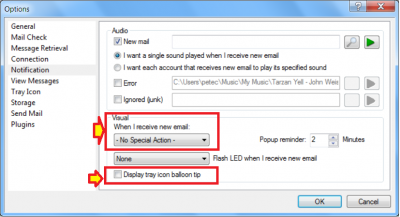
- PP > TOOLS > OPTIONS > Notification > Disabling Desktop/Balloon tip alert
To stop the alert you're getting, just make sure what is shown in the top
red rectangle (i.e. "
No special action" is shown in your settings), and in the 2nd
red rectangle, just uncheck the box if it is check-marked.
For future reference & anyone else interested, the above information can be seen by opening PP, clicking on
HELP >
CONTENTS, scroll down the list on the left & highlight "
Display tray icon balloon tip", click on the [
DISPLAY] button. Scroll down the information shown on the right side of the window to where it says, "
When I receive new email."
Hope this helps.
Best regards,
Re: Stop desktop icon from listing messages
Posted: Mon Apr 27, 2015 4:15 pm
by wildchild1954
Sorry, been away from the computer at a family funeral and just got back. And thanks, that did the trick! It was set to No Special Action but the other one was checked. Unchecked it and the little balloon notification went away.

