Page 1 of 1
Hotmail not working
Posted: Mon Aug 10, 2015 3:27 pm
by jacalart
All my POP Peeper accounts are working find except my Hotmail accounts. I can access Hotmail via the website just fine - but no access via POP Peeper. I have logged on to each via browser and ensured there were no terms to accept/update.
Re: Hotmail not working
Posted: Mon Aug 10, 2015 3:35 pm
by Jeff
Make sure that you have POP Peeper v4.0.1 AND Webmail v4.0.18.
WebMail v4.0.18 was released on Aug 6 to fix the problem with Hotmail accounts returning 0 messages.
First upgrade to
POP Peeper v4. Then, go to Help / About and it may not have updated WebMail v4.0.18 yet, so do the following:
- Make sure that both "automatically check for new versions" and "auto-update webmail plugin" on the bottom-right are enabled
- Press the "Check Version" button
-> The webmail update should update to v4.0.18; you may need to restart POP Peeper
Re: Hotmail not working
Posted: Mon Aug 10, 2015 5:36 pm
by jacalart
I already have the most current versions (POP Peeper 4.0.1.0 and Webmail 4.0.18.0). If it matters - I am on Windows 10, but it has worked fine on Win10 for two weeks. Started failing yesterday.
Re: Hotmail not working
Posted: Mon Aug 10, 2015 6:29 pm
by spc3rd
Hi jacalert,
While waiting for Jeff to review your post for additional follow-up, I have a question for you:
What type of error message(s) are you receiving when PP tries to access your Hotmail accounts?
Thanks and best regards,
Re: Hotmail not working
Posted: Mon Aug 10, 2015 7:06 pm
by jacalart
I get either:
Error (Timed Out)
or:
Error: Try again later. (-1001)
Re: Hotmail not working
Posted: Mon Aug 10, 2015 8:44 pm
by mjs
Hi
jacalart, please provide answers to the following steps.
1) Are these errors occurring for all of your "Hotmail" accounts

2) When you checked your "Hotmail" accounts using your browser on the web
did you logout and login again to determine if you can still get directly to the accounts inbox

If not,
please do so. (if by doing this you find that Hotmail is prompting you for something and this solves your problem then of course no further steps needed at this point)
3) What Pop Peeper "Server type" are you using for each account (Hotmail/Outlook, IMAP or POP3)

(to determine this, right-click on a problem account, select "Edit" from the context menu, on the "General" tab refer to "Server type" setting)
4) Have you recently changed anything regarding security settings on your computer

(i.e. installing a different Firewall or changing any existing Firewall settings for example)
5) Please provide the specific Error Overview information that is occurring on Pop Peeper by clicking on the "yellow exclamation" (see 1st image example below) at the bottom right of the Pop Peeper main page and then click on "Copy" (see 2nd image example below), click "OK" then post a reply here in this topic and paste the Error Overview information (place cursor in reply then right-click and select "paste" from the context menu or alternatively you can press CTRL+V to paste the error information at the location of the cursor).
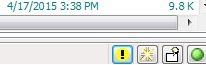
- Click on Exclamation to get Error Overview Window
- PP ERROR OVERVIEW BUTTON png.png (13.35 KiB) Viewed 4107 times
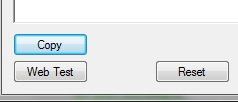
- Click on Copy in Error Overview Window and paste this information to this topic according to instructions posted here
- PP ERROR OVERVIEW COPY TO PASTE png.png (15.31 KiB) Viewed 4107 times
Thanks for the help.
Re: Hotmail not working
Posted: Tue Aug 11, 2015 10:06 am
by jacalart
After three days - it is magically working. No settings in POP Peeper nor my computer were changed. The problem was with all of my Hotmail accounts (four), they are all set to type Hotmail/Outlook, I logged out/in via browser to verify no prompts, and I posted the specific errors previously. At this point I must assume it was a Microsoft problem and they have since fixed their servers/certificates/whatever.