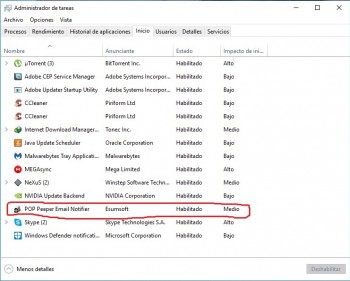Page 1 of 1
[*Solution?] Pop Peeper don't start automatically in Windows 10
Posted: Fri Dec 09, 2016 6:49 pm
by neo.nemek
Hi friends and Jeff.
After many tests with the application trying to be executed automatically when windows starts, because many attempts without success the application was not executed after starting Windows 10.
The solution was to copy the entire folder of installation located in:
C: \ Program Files (x86) \ POP Peeper
And copy it to this location:
C: \ Users \ User \ AppData \ Local \ POP Peeper
*Note** the User is the name of Windows account, for me this name is User
*Note** the copy I did not move it, now it starts automatically when I start Windows 10.
Is this a program error? Do you have a solution in later updates of Pop Peeper?
Re: [*Solution?] Pop Peeper don't start automatically in Windows 10
Posted: Sat Dec 10, 2016 3:36 am
by spc3rd
Hello
neo.nemek,
While awaiting further review of your post by
Jeff & other members of the
Esumsoft Team, I have one routine question for you - which we typically ask in this type of situation:
1. (
Referencing the screenshot below) - have you check-marked the box shown in the
red rectangle to enable POP Peeper to run at Windows start-up?

- Enabling POP Peeper to run at Windows start-up
(Open PP, click on [
TOOLS] > [
OPTIONS] > [
GENERAL] to check-mark the box [
if it is not already ticked]).
Please post back to update us.
Happy holidays! 
Re: [*Solution?] Pop Peeper don't start automatically in Windows 10
Posted: Sat Dec 10, 2016 5:59 am
by neo.nemek
Yes spc3rd, of course I had marked the option to start with Windows 10 that you comment on the image.
In fact I check all the times in the
Task Manager panel
START tab and there was Pop Peeper as one of the applications that should be run when Windows 10 starts, but none of the times it was executed, it was not started it could only execute it from the access direct.
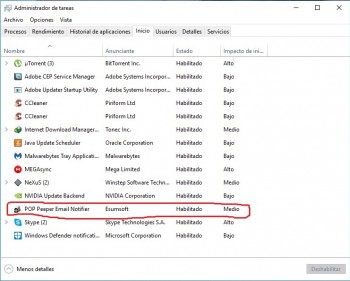
The option was marked, Windows 10 knew that it should start, but did not launch / run after starting Windows 10.
The only solution for me was to copy the installation folder to this path:
C: \ Users \ User \ AppData \ Local \ POP Peeper
Only after copying and running from there, after restarting Windows 10, the application was able to run automatically.
Regards...
Re: [*Solution?] Pop Peeper don't start automatically in Windows 10
Posted: Sun Dec 11, 2016 4:57 pm
by Jeff
It is not a program issue -- POP Peeper has been UAC compliant since v4.0 and it is not a widespread issue. My only guess I can offer is that something external made modifications to the settings (Windows UAC settings?) that caused this. It would be mildly interesting to know if you had the same problem when installing PP to a different folder under Program Files, e.g. C:\Program Files (x86)\POP Peeper v4\
It may just be personal preference, but I wouldn't recommend installing apps under the "Users" folder. Anything out of UAC's grasp should be sufficient, e.g. C:\POP Peeper\
Re: [*Solution?] Pop Peeper don't start automatically in Windows 10
Posted: Tue Dec 13, 2016 7:25 pm
by neo.nemek
Ok Jeff I understand that it is not a problem of the application in if for that in my title of post I put [* Solution?].
It may be that my Windows is the problem, I have been working as a computer technician for 30 years and of course I have a resource and a computer knowledge. I think that since Windows 10 now has more rigid security restrictions and I find old apps that can not write in the Path C: \ Program Files (x86) \ if we do not give them administrator rights.
Only pose a problem, in any case there is a possible solution.
Maybe when I reinstall my Windows 10 go back to this thread to report more results. Greetings to all.
Re: [*Solution?] Pop Peeper don't start automatically in Windows 10
Posted: Wed Dec 28, 2016 6:43 am
by Matthew Wai
Before you re-install Windows 10, I advise you to try the portable version at
http://data.esumsoft.com/download/POPPeeperPro-v43.zip
Try saving it onto a drive different from C:.
neo.nemek wrote:It may be that my Windows is the problem
Have you run the command "sfc /scannow"?
Re: [*Solution?] Pop Peeper don't start automatically in Windows 10
Posted: Sun Jan 15, 2017 5:06 am
by largo
Hello,
I have the same problem on a pc with win10,
My solution was to create a scheduled task and copy the shortcut into "programs => startup"
@ +
in french,
bonjour,
J'ai le même problème sur un pc avec win 10,
ma solution a été de créer une tache planifiée et copier le raccourci dans "programmes=>démarrage"
@+
Re: [*Solution?] Pop Peeper don't start automatically in Windows 10
Posted: Sun Jan 15, 2017 7:49 am
by Matthew Wai
Simply put the shortcut to POPPeeper.exe into the Startup folder.
Re: [*Solution?] Pop Peeper don't start automatically in Windows 10
Posted: Mon Jan 16, 2017 11:43 am
by largo
Matthew Wai wrote:Simply put the shortcut to POPPeeper.exe into the Startup folder.
Hello
no it does not work, the only way is "scheduled task"
@+
Re: [*Solution?] Pop Peeper don't start automatically in Windows 10
Posted: Mon Jan 16, 2017 1:04 pm
by mjs
I don't use WIN10, but just curious; have you checked in Task Manager to see if PP is in "startup"? -- and if so, is PP "
Enabled"? -- If not select and press "
Enable" button to toggle change (lower right of interface).
Press CTRL+SHIFT+ESC to open the Task Manager. Select the Startup Tab.
As long as you have the above and in PP main menu "Tools" > "Options", "Basic" window the option "Run POP Peeper at Windows startup" enabled (checked) PP should successfully startup on boot.

Re: [*Solution?] Pop Peeper don't start automatically in Windows 10
Posted: Mon Jan 16, 2017 2:29 pm
by mjs
^ follow-up - dug out my WIN10 laptop (I never use) and installed PP to test for this issue -- as long as what is posted above is done, no problems with PP at start-up. I do not need to use Task Scheduler.
Task Manager (detail) Start tab:

- Make sure you have the above in Task Manager (detail view) regarding POP Peeper listed and enabled.
Re: [*Solution?] Pop Peeper don't start automatically in Windows 10
Posted: Mon Jan 16, 2017 2:47 pm
by Jeff
If you made a simple taskscheduled item (ie. nothing special like running as admin, etc.) and if what lakrsrool mentioned about the Task Manager's startup value was the same as yours, then there must be something else happening. More than likely, the task scheduled entry is just changing the timing of when PP is initially started or something. But I'm not sure what the problem could be...
Re: [*Solution?] Pop Peeper don't start automatically in Windows 10
Posted: Tue Jan 17, 2017 12:42 am
by Matthew Wai
largo wrote:no it does not work
Does it appear in Task Manager as shown below?
The 'Testing' file, rather than POP Peeper, is in the Startup folder.