Page 1 of 1
SAVING mssgs locally
Posted: Sat Feb 25, 2017 4:50 pm
by henry66
following problem (again): have close to 1000 mssg of a particular account
in PopPeeper. due to some mistake yet to find out why, they were ALL but
3 erased on the server of the provider.
i am aware PP is not supposed to be a storage container, but ...
how can i save those mssgs out of PP onto my harddisk or forward them
anywhere in batch to another account? one-by-one is as good as impossible,
would take a year.
any ideas, suggestions?
if i do an update now on PP, they will all be lost and only the 3 remaining
ones on the server will show.
greetings - henry
Re: SAVING mssgs locally
Posted: Sun Feb 26, 2017 12:51 pm
by Jeff
Right-click on the account in the accounts list and select "Archive messages". If you don't see that option, go to:
- main menu: Tools / Options
- "General" page
- enable "Advanced options"
You can then find where PP saves the archived messages by selecting:
- main menu: View / Explore -> Archive folder
Re: SAVING mssgs locally
Posted: Wed Mar 01, 2017 1:46 pm
by henry66
jeff, i have to apologize, when i wrote my post i was too nervous and upset about possibly lost mssgs - years of them. thats why maybe i was not clear of what i needed.
yes, the archive function i knew, and have used it. technically all mssgs are there.
what i had actually in mind, and had wanted to ask was another thing: how do it get those mssgs back onto a normal email server? a normal email account? yes, i can forward the archived mssgs to any email addrss i want - but only one by one - on close to 1000 of them not really an option.
any suggestion in that direction?
greetings - henry
Re: SAVING mssgs locally
Posted: Wed Mar 01, 2017 2:05 pm
by Jeff
POP Peeper doesn't have this capability ("yet"; it's something I would like to have myself), but some imap clients allow you to upload stored messages to the server. I know Thunderbird allows this capability -- just drag&drop the .eml file(s) from Windows Explorer onto the mailbox folder you want in TB and voila.
Re: SAVING mssgs locally
Posted: Mon Mar 06, 2017 7:32 am
by henry66
>> "yet"; it's something I would like to have myself
glad i am not alone - so there is a chance for future versions?
>> just drag&drop the .eml file(s) from Windows Explorer onto
>> the mailbox folder you want in TB and voila
that would be perfect. but where in PP are those EML files? looked
thru all folders/subfolders, cant find them.
greetings - henry
Re: SAVING mssgs locally
Posted: Mon Mar 06, 2017 11:53 am
by mjs
As
Jeff posted above, after you have done a
right-click on an account in your account list and then selected "
Archive messages" from the context menu -- which saves all the messages for that account in
.eml format. (Note: you need to have "
Advanced options" enabled to get access to the account right-click "
Archive messages" context menu option which is enabled at the PP main menu "
Tools" > "
Options", top-right of "
General" page).
You can then see where PP saves the messages for that account (account with archived messages must be selected) by going to "
View" > "
Explore" > "
Archive folder" from the main PP menu.
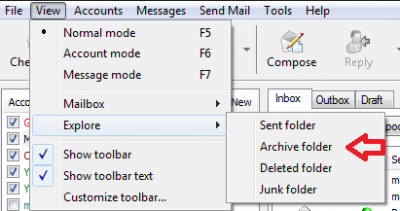
- Select "Archive folder" to view where files are stored.
Re: SAVING mssgs locally
Posted: Mon Mar 06, 2017 12:42 pm
by mjs
As a follow-up to the above post, most likely your "Archive" folder (like other PP files) will be located in the "
AppData" file path, i.e.
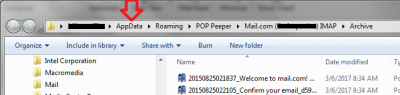
- My PP files location (what I see when I go to PP main menu "View" > "Explore" > "Archive folder" for an account that has messages "Archived").
and with that in mind, it occurred to me that your problem could be that your "
AppData" folder may not be visible via Windows Explorer [WE] (which is because by default this folder is generally hidden by the O.S.).

- Select "Show hidden files..."
In this case you can un-hide the folder by turning off the "
hidden folders" feature in Windows Explorer under "
Tools" "
Folder options...", "
View" tab (press the
alt key, in WE, to see the
WE menus), more details on AppData file "hidden" attribute
here. Of course, this applies to my O.S., WIN7 -- for other Windows O.S.'s it would be similar. By doing this you will then have access to the "
AppData" folder in Windows Explorer.

Re: SAVING mssgs locally
Posted: Tue Mar 07, 2017 4:20 am
by henry66
tks for the super detailed explanation! where my thinking was wrong: i thought the original mssgs were also in .EML format, somewhere. looking at it some more, they are not. they are in a .DB database, and only when archived do they appear as .EML files. from then on it should be simple.
am i now correct?
but a mass-exporter (to a server), or even mailer (to an email account), would be perfect - as jeff pointed out.
many greetings - henry
Re: SAVING mssgs locally
Posted: Tue Mar 07, 2017 5:01 am
by mjs
You are correct, the .EML files are created when an accounts messages are archived.
