Page 1 of 1
OAUTH2 not opening web browser
Posted: Tue Feb 09, 2021 12:31 pm
by Cynyster
A couple of my yahoo accounts are showing that I need to redo the Oauth2 but for some reason clicking the buttons to start that process do not seem to work and using the button to invoke a web browser is not working either.
I have used this for all my yahoo accounts without issue previously.
Any ideas what I am doing wrong?
Thanks in advance
Re: OAUTH2 not opening web browser
Posted: Tue Feb 09, 2021 12:47 pm
by Jeff
You'll need to use the external webbrowser method for Yahoo, so let's focus on that (POP Peeper v5.1 will default to webbrowser).
Make sure that your webbrowser is setup correctly in POP Peeper:
1) From the main menu, select:
Tools / PPtweaker
2) Select the "Misc 2" page
3) At the bottom is the "browser to launch URLs" -- if it's filled in, make sure that it's correct (ie. copy it, paste it into Windows Run prompt). If it's not filled in, then there may be something wrong with your default webbrowser -- open "default apps" in the windows settings and reset the "Web browser". Sometimes it helps to change it to something else and then change it back. If POP Peeper is set to use your default webbrowser, then you can test that it's setup for Windows correctly by entering a valid https URL into the Windows Run prompt and it should open your webbrowser, e.g.
- Press WinKey+R to open the run prompt
- type
https://www.esumsoft.com and press <enter>
Re: OAUTH2 not opening web browser
Posted: Tue Feb 09, 2021 4:28 pm
by Cynyster
Ok that worked right up to the point where the page says "By Agreeing, you'll allow POP Peeper to access "Yahoo Mail Full Access"
with buttons that say "Not Now" and "Agree"
Clicking agree makes the button fade but the window does not disappear as it normally would.
and it sits there.
Clicking the "Close Button" a dialog pops up saying "OAuth was NOT successful. You may need to try an alternative method"
But now that I was able to tell PopPeeper to use the default browser (I was specifically telling it firefox previously)
it brought up "Opera" which I have set for windows default.
Re: OAUTH2 not opening web browser
Posted: Tue Feb 09, 2021 4:38 pm
by mjs
At the point where it fails (the button becomes "faded") then click on the following as illustrated in screen-shots below:
click on what is pointed out above (at the point the button becomes faded as you previously mentioned)
click on next step as illustrated if necessary and follow through with the ensuing steps until you get the message "Authorization successful".
Re: OAUTH2 not opening web browser
Posted: Tue Feb 09, 2021 6:32 pm
by Jeff
One other potential step not shown in lakrsrool's steps --
After you click the "agree" button in your webbrowser, you may see something like this:
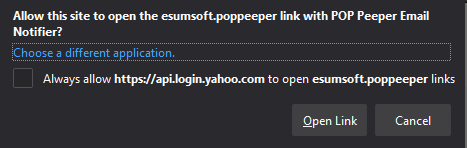
- PPv5_Oauth2_BrowserConfirmationFirefox.png (7.07 KiB) Viewed 5260 times
(note: this is Firefox, and this looks very different than the last time I used this procedure)
You have to make sure that you "open link" (or whatever your browser's equivalent is) -- what this is doing is sending the code from your browser to POP Peeper directly. After you do that, you'll get the "authentication successful" popup from POP Peeper.
As a last resort, you can always use the "web browser (code)" method -- instead of the webbrowser sending the code directly to POP Peeper as described above, you'll need to copy/paste the code from the browser into the prompt provided by POP Peeper. See lakrsrool's screenshot above to see how to access that method (ie. click the "web browser (code)" button istead of the "web browser" button).
Re: OAUTH2 not opening web browser
Posted: Wed Feb 10, 2021 1:47 am
by mjs
My experience is when using the "OAuth2" button within the PP accounts edit window for Yahoo accounts -- nothing happens after clicking on the "Agree" button (illustrated in my 1st screen-shot in previous post) causing the "Agree" button to be disabled ("faded", as reported by
Cynyster) - at which time if the "Alternate - web browser" button is clicked in that same window that has the faded "Agree" button (as illustrated in the previous 1st screen-shot in my previous post) this will produce a similar "Agree" button Interface within the browser to "allow PP to access Yahoo" that will ultimately lead to the following Interface:
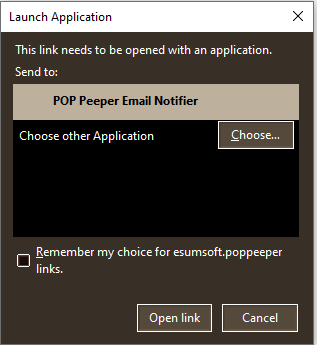
- After 'agree' button in PP is faded.png (6.65 KiB) Viewed 5254 times
at which time clicking on the "Open link" button (in this screen-shot example - which is a dialog that is presumably browser specific hence the dialog will likely vary in appearance) will result in the "Application successful" dialog in PP (in my case the Interface is using Pale Moon, my guess it is Firefox in the case of Jeff).