Page 1 of 1
Setting default server for sending new messages
Posted: Mon May 24, 2021 5:05 pm
by Brianwuz
I seem to remember an older version having the option to select which account would be used by default when you clicked compose. I cannot find that option now and not paying attention, have sent mail from the wrong account. I have searched the forum before posting, so if it has been answered already, then I do apologize.
Brianwuz
Re: Setting default server for sending new messages
Posted: Mon May 24, 2021 5:22 pm
by mjs
Welcome to the forum Brianwuz,
If you are not getting this prompt (below to select the sending account) after clicking on the "Compose" button:
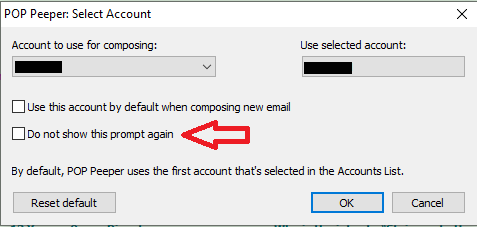
- This dialog will display after clicking on the "Compose" button unless you have at some time selected the "Do not show this prompt again" option.
- Compose button option.png (9.2 KiB) Viewed 1648 times
You may have at some point clicked on the option pointed out in the screen-shot.
You can do a "reset" for prompts of this kind to get it back by going to "Tools" > "Options" from the main PP menu and selecting the "General" and then clicking on the "Reset confirmation prompts" option at the bottom of that Interface and then clicking on the "OK" button to take effect.

Re: Setting default server for sending new messages
Posted: Mon May 24, 2021 7:51 pm
by Brianwuz
Thanks MJS. I did have it hidden. I reset it, chose the server and rehid it.
Brianwuz
Re: Setting default server for sending new messages
Posted: Mon May 24, 2021 8:18 pm
by mjs
You're very welcome Brianwuz - because you prefer to not show (hide) this specific prompt - keep in mind that you always have the option to click anywhere on the
"Account:" prompt banner in the
"Compose" window (in-between the Tool Bar and the "To:" prompt) that will provide a drop-down list of all your accounts that you can at that point select from to use an alternate sending account for your outgoing message.
