Page 1 of 1
File Explorer Opens Automatically On Downloads
Posted: Tue Jun 15, 2021 6:52 am
by mdv921
At some point in the not too distant past the windows 10 file explorer started opening automatically every time I save an attachment in and only in PP. I can find no option to stop this action. Does anyone know a way to stop it? I use a 3rd party file explorer and this it's quite annoying to have the W10 file explorer open on its own.
Re: File Explorer Opens Automatically On Downloads
Posted: Tue Jun 15, 2021 8:54 am
by mjs
What is the "3rd party file explorer" that you use?
Have you tried setting this app to be your Windows 10 default?
If not then one way to do this would be to try the following steps:
1) Type "default apps" into your Windows Search bar then select (click on) "Default apps":
2) Scroll down to select (click on) "Set defaults by app":
3) Find the 3rd-party app you use to select that as you default. Hopefully this will resolve your issue.
Another way is to use the Windows "
Control Panel" (if you prefer this method of adjusting computer settings - it's my preference):
Select the "
Default Programs"
option in the "Control Panel"
To then select either of the two options pointed out above to get to the same settings as previously illustrated.
Re: File Explorer Opens Automatically On Downloads
Posted: Tue Jun 15, 2021 9:17 am
by mdv921
Thanks. I use the XYPlorer file manager. The problem is that I don't want any file manager to open up automatically when I save a file from PP. That's the way it always worked until, I assume, one of the previous PP updates.
Re: File Explorer Opens Automatically On Downloads
Posted: Tue Jun 15, 2021 10:21 am
by mjs
To get a better understanding as to what it is you are doing - you initially stated the following (emphasis added):
mdv921 wrote: ↑Tue Jun 15, 2021 6:52 am
At some point in the not too distant past the windows 10 file explorer started opening automatically every time I
save an attachment in and only in
PP....
This is the dialog prompt that I get if I attempt to
save an email message's attached file in POP Peeper:
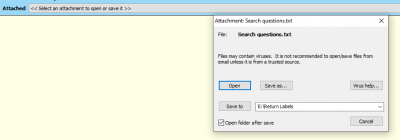
- Note: Click on image to enlarge for improved viewing (use browser back-arrow to return to forum topic)
Which is what I would want to see to effectively save the attached file.
Are you
not getting this dialog prompt (screen-shot) when saving an emails attached file in POP Peeper?
If not - please provide more details as to exactly what does happen.
Re: File Explorer Opens Automatically On Downloads
Posted: Tue Jun 15, 2021 11:43 am
by Jeff
And just to clarify -- on the screenshot that mjs posted, you want to UNcheck the "open folder after save" option.
Re: File Explorer Opens Automatically On Downloads
Posted: Tue Jun 15, 2021 12:11 pm
by mdv921
Yes, I get the same prompt as always. And the "open file after save" is unchecked by default. I suppose it's possible a control file somewhere in PP is either stuck or corrupt. I've decided to just uninstall the whole kit and kaboodle and start over. I'll advise if that fixes the situation. Thanks for your help.
Re: File Explorer Opens Automatically On Downloads
Posted: Tue Jun 15, 2021 3:10 pm
by mjs
I would try simply rebooting your computer first.

(in case you haven't already)
Re: File Explorer Opens Automatically On Downloads
Posted: Tue Jun 15, 2021 4:01 pm
by mdv921
Oh I've done that hundreds of times since this started. I'll be uninstalling & reinstalling PP tonight.