Page 1 of 1
Display sender name only (not email address)
Posted: Sat Apr 16, 2022 11:20 pm
by Mayhem
I'm not sure what I did before, but before I purchased the POP Peeper Bundle tonight, I only saw the sender name under the "Sender" column.
After registering, when I add a new Gmail account (IMAP/OAuth) I now see the sender name and email address.
Before registering:
Big Lots
After registering:
"Big Lots" <
no-reply@em.accounts.biglots...>
Is there anyway to get it to show just the "Big Lots" name again and not the <email address>?
Re: Display sender name only (not email address)
Posted: Sat Apr 16, 2022 11:54 pm
by mjs
Welcome to the forum
Mayhem,
Not sure how this setting option got changed, but this is how you set it back to what it was before:
1) Do a Right-Click on the "Sender" column.
2) Select "Edit columns..." from the menu you get.
3) Select "Sender" in the list of column choices (to edit).
4) Select the "Friendly Name Only" option - see screen-shot below (this option was apparently changed to "Full Email Field" somehow).
5) Click the "OK" button to accept change.
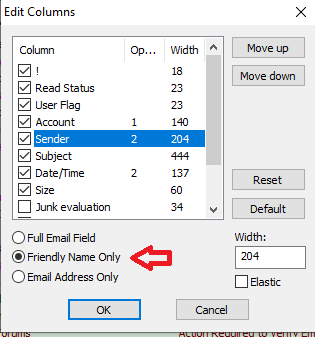
- Make sure you have the "Friendly Name Only" and click on the "OK" button to accept the selected option.
- Setting for 'sender name' only.png (11.08 KiB) Viewed 1227 times
Also, as a new member, the
Esumsoft Team requests that you please review the following topic:
Information for new users and forum members.
The article contains important, helpful information which all members should be aware of. If you have any questions or comments, feel free to let us know.
Re: Display sender name only (not email address)
Posted: Sun Apr 17, 2022 12:05 am
by Mayhem
Thank you very much!
I wasn't even aware there are additional options when you click on those fields. I'm not sure how it got changed, but I'm very happy to have just the name showing again. It looks much cleaner that way.
Re: Display sender name only (not email address)
Posted: Sun Apr 17, 2022 12:37 am
by mjs
You're very welcome,
You can modify and/or position your columns in many different ways using a right-click anywhere on the columns as well as you can also modify the Toolbar as well in various ways (adding/removing/positioning buttons) by right-clicking on the Toolbar and selecting "Customize...".

Re: Display sender name only (not email address)
Posted: Sun Apr 17, 2022 1:00 am
by Mayhem
I love that there is an option to " only show date if not 'today' ". I have my email client setup that way as well.
I'm just messing with the toolbars now

Re: Display sender name only (not email address)
Posted: Sun Apr 17, 2022 1:00 pm
by mjs
Just so you know - there are alternative ways (other than right-click) to modify Toolbars and Columns which would be to use the Menu options in either the Main window or Message View window:
1) For the Toolbar in the main window you would use: "View">"Customize toolbar...".
2) For Columns in the main window you would use either: "Accounts">"Edit columns..." for columns in the main Accounts Pane (on left side) and/or "Messages">"Edit columns..." for columns in the main Message Pane.
3) And then for the Message View window (when reading messages) you would use (besides right-click): "View">"Customize toolbar..." for the Toolbar in this window.
I generally prefer using right-click myself.

Re: Display sender name only (not email address)
Posted: Mon Apr 18, 2022 11:33 am
by Mayhem
Thanks, I think I have everything setup now the way I like it

Re: Display sender name only (not email address)
Posted: Mon Apr 18, 2022 12:33 pm
by Jeff
And another little-known fact about the toolbars -- If you hold down Shift and click&drag a button you can:
- Re-arrange the buttons
- Add/remove separators (nudge the button left/right)
- Remove buttons (drag off the toolbar)