Page 1 of 1
unread subscriptions not highlighted
Posted: Mon May 02, 2022 8:59 am
by hime3
Several days ago news subscriptions no longer appear Unread or New. Only change has been to update Edit account on second PC. Could not find faq or forum topic suggesting how to resolve the issue. Any ideas appreciated. hime
Re: unread subscriptions not highlighted
Posted: Mon May 02, 2022 9:52 am
by mjs
In regards to those that do not appear unread or new -- are they actually "unread" (have not been read) on both PC's?
Re: unread subscriptions not highlighted
Posted: Mon May 02, 2022 1:27 pm
by hime3
This issue is only in the local IP email account.
Incoming news subscription emails have not been read, are not bolded to indicate new and the Unread column remains 0 even though numerous emails are new and unread.
I have 3 gmail accounts. All incoming gmails show the # Unread and bolded meaning New
Re: unread subscriptions not highlighted
Posted: Mon May 02, 2022 2:31 pm
by Jeff
I assume that we're talking about an RSS feed?
The first thought that comes to mind is that you may have a rule marking the message as read. When you see this happen (or if you still have a message that you know was affected):
1) Right-click on it in the message list
2) Select AntiJunk -> Show evaluation
This will show you any rules that hit that you can review to see if that's the source of the issue.
By default, there is only 1 default rule provided by PP which marks messages as read and hides the message -- this is the "BCC" rule for messages that you BCC to yourself. If that's the culprit, you can go to:
Tools / AntiJunk -> Rules
and disable/uncheck the "BCC" line
Re: unread subscriptions not highlighted
Posted: Mon May 02, 2022 3:12 pm
by mjs
FWIW, I have activated a feed (RSS) that works as expected -- see screen-shot example; all 350 news items populated as "Unread" and "New" and display as "New" in the POP Peeper Inbox.
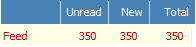
- FEED.png (1.05 KiB) Viewed 1612 times
... and I am using (have enabled) the "BCC" (AntiJunk) rule as well that doesn't appear to interfere in my case.
Re: unread subscriptions not highlighted
Posted: Mon May 02, 2022 5:44 pm
by hime3
Two recent newsletter subscriptions each Score: -0.5
White list: Score -1.5
Both arrived 0 Unread; New column blank
BCC is not the issue
Two days ago configured second PC to PP received same two newsletters Score: -2.5
Showed 2 Unread; 2 New
Because configuring PP to second PC is the only change, does this suggests may be relevant to the newsletters appearing read?
Re: unread subscriptions not highlighted
Posted: Mon May 02, 2022 7:39 pm
by Jeff
Please confirm if this is an RSS feed or not. RSS doesn't have "read/unread" status, so PP assumes all messages are unread (ie. one computer checking the same RSS feed would not have any effect on whether another computer thinks its messages are read).
-> edit the account and tell us what the "server type" is
There's also missing information about the antijunk evaluation -- if you had a score of -0.5 then there must have been more listed than just the white list (-1.5). But even that's not necessarily relevant because AntiJunk (by default) wouldn't mark messages as read (except the BCC rule). My point of mentioning the "show evaluation" was that you may have changed something in AntiJunk, and this summary would help pinpoint the reason.
Do messages on the other computer of the same account appear as unread/new?
Re: unread subscriptions not highlighted
Posted: Tue May 03, 2022 12:17 pm
by hime3
Jeff, must confess ignorance. Had to google "what is RSS". Not RSS. I so nor uaw RSS feeds.
Subscriptions are vendor notifications, topics I select from NYTimes, Washington Post, FT, and other such sender subject emails.
When they appear in the other PC, both new and unread show a # and unread emails appear bold.
Server type of both PC's is IMAP.
fyi, I always boot my PC first. Wife's PC boots up later; therefore, my PC downloads emails well before her PC downloads emails I have not deleted.
During the decade or more using PP, I have never tampered with Anti-Junk other than to blacklist address & domain.
If there is no solution to the issue, I can live with as is.
Thank you for your considerations
hime
Re: unread subscriptions not highlighted
Posted: Tue May 03, 2022 3:03 pm
by Jeff
If you've been using POP Peeper since v3 (more specifically, if your ini file is from v3), then there's likely a setting that you can flip to get the behavior you want. You should check this on both PC's:
1) main menu: Tools / PPtweaker
2) On the 'Misc' page, you want the following option ENABLED (it's at the bottom):
- IMAP: Sync read/unread state with server
If this is disabled, then when PP retrieves the messages, those messages will be marked as read on the server. This setting is "enabled" by default EXCEPT if you came from PPv3, in which case I think that PP would ask what you wanted to do (or possibly disabled by default with no prompt, I don't remember).
So what I expect is happening is that one or both of your PC's has this setting disabled, which will mark-read any messages that it retrieves (even if you don't read them). I'll admit: your description of which computer checks first and which computer has the issue is inconsistent with what I would expect, so if this doesn't address the problem, then we can take a look at the logs to get a better idea of what's going on.
For that, email would be better, so email me (support at esumsoft dot com) if the above setting is already enabled on both PC's.
Re: unread subscriptions not highlighted
Posted: Wed May 04, 2022 2:04 pm
by hime3
Jeff, IMAP: Sync read/unread state with server item was UNCHECKED on wife's PC
checked it, and clicked YES to send to server.
Opened my PP and all as should be
Unread and new showed #s and emails bolded.
Thank you
Regards
hime
Re: unread subscriptions not highlighted
Posted: Wed May 04, 2022 4:41 pm
by Jeff
Happy to help! Glad we found the problem.