Page 1 of 1
POP3 - delete message
Posted: Tue Jun 28, 2022 6:32 pm
by Gelip
I noticed that the program connects to the server when deleting messages. In Outlook Express 6 there was an option to download messages and not leave them on the server:
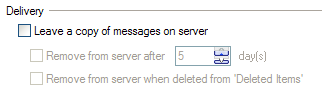
- messages.png (3.51 KiB) Viewed 1279 times
It would be useful to have this option in POP Peeper when using POP3 so that the program only deletes it locally from the disk while deleting the message without connecting to the server.
Re: POP3 - delete message
Posted: Wed Jun 29, 2022 12:42 pm
by Jeff
POP Peeper is an email notifier and isn't expected to work exactly like a full email client. POP Peeper's main function is to reflect/sync the messages on the server.
You can "hide" messages to accomplish the same thing (you can assign a keyboard shortcut in Tools / PPtweaker / Shortcuts).
Re: POP3 - delete message
Posted: Thu Jun 30, 2022 11:52 pm
by Gelip
Jeff wrote: ↑Wed Jun 29, 2022 12:42 pm
You can "hide" messages to accomplish the same thing
I don't understand.
In the POP settings of my gmail account, I have the option:
When messages are downloaded via POP -> Delete the copy from Gmail service
Why does POP Peeper not delete messages from the server while downloading?
Re: POP3 - delete message
Posted: Fri Jul 01, 2022 4:11 pm
by Jeff
Because POP Peeper sets itself to avoid this by setting Gmail/POP3 accounts to use preview. You do not want the behavior you're asking for -- gmail will delete the messages and on the next mail check, POP Peeper will remove the messages; whether you've seen them or not.
Re: POP3 - delete message
Posted: Fri Jul 01, 2022 4:12 pm
by Jeff
Hide: right-click the message and select Mark as -> Hidden (also under the 'Messages' menu when you're viewing a message). Or set a shortcut as I mentioned.
Re: POP3 - delete message
Posted: Sat Jul 02, 2022 12:25 am
by Gelip
Jeff wrote: ↑Fri Jul 01, 2022 4:11 pm
gmail will delete the messages and on the next mail check, POP Peeper will remove the messages; whether you've seen them or not.
No - it doesn't work like that. After downloading the messages by POP Peper, they are still there.
Jeff wrote: ↑Fri Jul 01, 2022 4:12 pm
Hide: right-click the message and select Mark as -> Hidden (also under the 'Messages' menu when you're viewing a message). Or set a shortcut as I mentioned.
I don't want to hide - this option doesn't suit me.
Re: POP3 - delete message
Posted: Tue Jul 05, 2022 4:09 pm
by Jeff
No - it doesn't work like that. After downloading the messages by POP Peper, they are still there.
As I said, it's "Because POP Peeper sets itself to avoid this by setting Gmail/POP3 accounts to use preview."
To make sure that Gmail hasn't changed this behavior in the last 10 years, I just tested this. I can confirm that messages I set to "retrieve entire" via POP Peeper worked as expected at first, and on the very next check mail, all messages were removed. I tested with the gmail account setting, "keep gmail's copy in the inbox." But *deleting* the messages would have a similar effect. To repeat: POP Peeper defaults to using "safe" settings when you create a gmail/pop3 account so that gmail doesn't remove the messages; these settings are specific to gmail and aren't used (by default) for any other server. If you remove this safety feature, then you would get the behavior I described -- PP would show the messages on one mail check, and on the next mail check (when PP finds the messages have been removed/deleted from the server), PP will remove the messages from its list. This is not desirable behavior, and it's one of the reasons why I discourage POP3 use for Gmail (for POP Peeper; it's fine for other email clients if you want them for permanent local storage).
I don't want to hide - this option doesn't suit me.
Ok...
