Page 1 of 1
Viewed emails vanish. Show up in Tbird download
Posted: Thu May 11, 2023 4:15 pm
by MrPopup
I must have something set wrong (many experiments but I'm still bollixed) but since the latest update (paid version) when I view a mail in Peeper it vanishes from the que. As a matter of fact when I x out emails in the que they vanish and don't get removed from the server. THEY show up in Tbird downloads. Never had this trouble with the old version. Email didn't blow until you deleted them...and then they were deleted. Any help please? I thankee!
Re: Viewed emails vanish. Show up in Tbird download
Posted: Thu May 11, 2023 4:40 pm
by Jeff
It sounds like you have TB set to delete messages from the server. This is typical if TB is set to use POP3. There should be a setting in TB if you don't want this behavior:
Account / Server settings / enable "Leave messages on server" (and untick "for at most... days")
Although, if you don't want this behavior, using IMAP instead of POP3 is generally better -- IMAP is better suited for multi-client access.
Re: Viewed emails vanish. Show up in Tbird download
Posted: Thu May 11, 2023 10:08 pm
by MrPopup
Hi Jeff,
Just went around the horn again and I'm still flummoxed. The account is IMAP. So, here is when it does not delete....
I send a test message, hit X above and it vanishes from the PP viewer. If I do nothing else it is not removed from the server. The next time... a minute or a week later that I go to download from the server to Thunderbird...that message will download. (Which I do not want.)
And here is the way it is deleted for good which is what I want. I send a test mail. X it off....it vanishes from the PP viewer. If I immediately check mail THEN it IS deleted from the server. When I first started having this problem with the paid version that extra step I discovered is how I guarantee that bad boys are truly deleted from the server. See, I can force it to work, but it ain't elegant. Strange! Seen this one before? I know it's something silly on my end.
My thanks again!!
Norm
Re: Viewed emails vanish. Show up in Tbird download
Posted: Fri May 12, 2023 12:32 am
by mjs
MrPopup wrote: ↑Thu May 11, 2023 10:08 pm
... I send a test message,
hit X above and it vanishes from the PP viewer...
... And here is the way it is
deleted for good which is what I want. I send a test mail.
X it off....it vanishes from the PP viewer. If I
immediately check mail THEN it IS deleted from the server. When I first started having this problem with the paid version that extra step I discovered is how I guarantee that bad boys are truly deleted from the server.....
For clarity on my end.... Do the two phrases you used above "
hit X above" and "
X it off" (highlighted in red) mean you're using the POP Peeper "
Delete Message(s)" (X) button to delete selected POP Peeper In-box messages as illustrated in the screen-shot below:
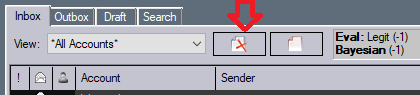
- Is what you mean by "X it off" pressing the "Delete messages" button to delete selected messages?
- 'Delete messages' button in PP interface.png (5.4 KiB) Viewed 1393 times
Does the phrase you posted above highlighted in red ..."If I
immediately check mail THEN it IS deleted from the server"... mean that you do a quick manual "
Mail Check" of POP Peeper immediately after deleting the message using the "
Delete Message(s)" button as referenced above.
If the above is in the affirmative then
is it accurate to say? --- what you've found is that after deleting a message from the POP Peeper Inbox and then doing either of the two following alternatives referenced below you consistently get the two different respective outcomes:
1) Not doing an "immediate" Mail Check after deleting a message results in that deleted message at some point reappearing once again in the POP Peeper In-box (i.e. message does NOT stay deleted).
2) On the other hand, doing an "immediate" Mail Check after deleting a message results in that deleted message NOT reappearing at anytime thereafter in the POP Peeper In-box (i.e. message does stay deleted).
Re: Viewed emails vanish. Show up in Tbird download
Posted: Fri May 12, 2023 11:15 am
by MrPopup
Hello MJS!
It's confusing, I understand but you correctly stated the whole thing down to this point....
1) Not doing an "immediate" Mail Check after deleting a message results in that deleted message at some point reappearing once again in the POP Peeper In-box (i.e. message does NOT stay deleted).
2) On the other hand, doing an "immediate" Mail Check after deleting a message results in that deleted message NOT reappearing at anytime thereafter in the POP Peeper In-box (i.e. message does stay deleted).
As for getting rid of message headers in the interface it doesn't matter if I do it manually or use the X feature. GREAT job, btw, laying it out. When I delete a message out of the interface it NEVER comes back in the interface. However...if I don't immediately run a mail check it remains on the server to be downloaded to Tbird the first time I do that. Strangely enough, often when I delete a message Pop Peeper goes into a mail check on it's own.... but it doesn't matter. I still have to tell it to do one myself.
I' assuming that on your copy when you delete a message out of the interface it's gone gone doggies forever. Used to be that way here.
Norm
Re: Viewed emails vanish. Show up in Tbird download
Posted: Fri May 12, 2023 2:39 pm
by Jeff
I'm going to mention couple things so we're all on the same page:
- By default, POP Peeper will delete messages on the next check mail
- If the message disappears when you mark it for delete, you probably have "hide read [or seen] messages" enabled (check under the main 'Messages' menu)
Those are my assumptions, if the following questions don't make you realize where the problem is, please confirm those assumptions.
- Is the account enabled in POP Peeper (edit the account if you're not sure; "enabled" on the 'general' page, bottom-left)? If not, that might explain why the message lingers for a long time. Disabled accounts require you to manually "check mail" so the deleted messages will remain until then.
- Did you previously have the "delete mail immediately" option enabled? (main menu: Tools / Options / General; enable "advanced options" to make the option visible directly below that)
Re: Viewed emails vanish. Show up in Tbird download
Posted: Fri May 12, 2023 5:57 pm
by MrPopup
Hello Jeff! You are genius! Problem solved. Operator error. (At least I was right about that assumption from the start!)
When I punched Hide Read crap came up on various accounts going all the way back to January. When I X'ed one of 'em...it just sat there like a lump until I ran the mail check....just like I was wanting. Wow! Told you it would be some so insanely simple that.....well I meant to tell ya that it would be so insanely simple it would take somebody next level to figger it out. Hide Read. I thought I had pelted every button on there and I did...except that one I guess. Like I said I had mails in rarely checked accounts going back to January.
YOU SOLVED THE PROBLEM!!!!
Thanks and blessings Jeff. You may call me Mo. Short for moron!!! Wow! BTW, did I ever mention that PopPeeper has been the one program that I have ported across all my computers since it was invented? I got my first internet computer (had some before that) in 1995 or so. PP has been with me for a loooooong time. In computer years...prolly 2 billion years!
Re: Viewed emails vanish. Show up in Tbird download
Posted: Mon May 15, 2023 2:00 pm
by Jeff
Glad we could help
