Page 1 of 1
Skin Notifier - Windows close after a certain time
Posted: Tue Mar 18, 2025 10:09 am
by Angelchc
Hello everyone,
Where can i adjust that the window is displayed where new emails, after a certain time closes?
Ideal would be 15 - 20 seconds.
Otherwise, this window never closes, which already bothers me.
As a skin notifier, i installed the "Material Design (Red)".
I don't find an entry to set that anywhere,
Not even in the Poppeeper.ini and Materiadesignred.ini.
Regards,
Angel
Re: Skin Notifier - Windows close after a certain time
Posted: Tue Mar 18, 2025 10:59 am
by Jeff
Here's what you need to do:
1) From POP Peeper's main menu:
Tools / Skin notifier -> Select Skin Settings
2) On the bottom-right, you'll see these settings:
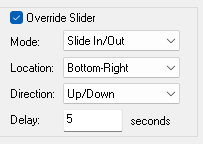
- PP_SkinNotifierSettings_Delay.png (2.45 KiB) Viewed 7620 times
3) Specifically, you'll want to enable "override slider" and set the "mode" to either of the in/out modes.
4) Then you'll have access to the "delay" field, which you can change to 15 or 20 seconds.
Re: Skin Notifier - Windows close after a certain time
Posted: Tue Mar 18, 2025 12:59 pm
by Angelchc
@Jeff
Thank you for the tip.
I wouldn't have come up with it myself.
That the value can only be set when it is called (out).
I also thought that Delay was standing for the time of the animation of Slide or Fade.
Re: Skin Notifier - Windows close after a certain time
Posted: Tue Mar 18, 2025 5:48 pm
by Jeff
I have to admit, not having looked at these settings for a while, I was confused myself; but, of course, it makes sense that the time is only available if the "mode" is set to one that hides it ("out").
But, you're right, "delay" is probably not an ideal term. I've changed it to "display time" for the next release (which will be v6.0).
Re: Skin Notifier - Windows close after a certain time
Posted: Tue Mar 18, 2025 6:45 pm
by Angelchc
@Jeff
Thank you very much!
I just bought the Pro version.
I am happy to support such a quick and good support.