Juno stopped working
Juno stopped working
About a week ago all my Juno accounts have stopped. Anyone else having the same issue?
Re: Juno stopped working
Welcome to the forum skip1015,
I have just sent a "test" message to my Juno account (sent "test" because I don't get a lot of email in this account and the last message was 12 days ago) and it worked okay, message received in POP Peeper.
How many Juno accounts do you have?
Have you changed any Email settings since the last time they worked?
Do you get any errors for these accounts in POP Peeper? The accounts would be underlined in the account list in the left POP Peeper pane and you would be getting a yellow exclamation in the lower right corner of the POP Peeper window. If you are getting error(s) then please click on the yellow exclamation and "copy" the error(s) to be pasted here into this topic.
If email is arriving in these account(s) but not reaching POP Peeper then you should be getting errors in POP Peeper unless the emails are all "Junk" which in that case they would not display in your POP Peeper inbox unless you click on the "View Junk" button.
What email protocol are you using (i.e. "Server type" = POP3 or June/Netzero, if I'm not mistaken IMAP is only available with the paid version of Juno).
Have you logged into your account(s) on the web using your browser to determine there are messages in the Juno inbox?
I have just sent a "test" message to my Juno account (sent "test" because I don't get a lot of email in this account and the last message was 12 days ago) and it worked okay, message received in POP Peeper.
How many Juno accounts do you have?
Have you changed any Email settings since the last time they worked?
Do you get any errors for these accounts in POP Peeper? The accounts would be underlined in the account list in the left POP Peeper pane and you would be getting a yellow exclamation in the lower right corner of the POP Peeper window. If you are getting error(s) then please click on the yellow exclamation and "copy" the error(s) to be pasted here into this topic.
If email is arriving in these account(s) but not reaching POP Peeper then you should be getting errors in POP Peeper unless the emails are all "Junk" which in that case they would not display in your POP Peeper inbox unless you click on the "View Junk" button.
What email protocol are you using (i.e. "Server type" = POP3 or June/Netzero, if I'm not mistaken IMAP is only available with the paid version of Juno).
Have you logged into your account(s) on the web using your browser to determine there are messages in the Juno inbox?
Good judgment comes from experience and a lot of that comes from bad judgment. - Will Rogers
Re: Juno stopped working
Thanks for the quick reply.
I have 3 Juno accounts and all have stopped working.
Nothing has changed since they were last working.
All three accounts are underlined.
All three show the same message Error: -Try again later. (-10)
I'm using June/Netzero as recommended in the setup
There is email on the Juno servers and nothing in the Pop Peeper junk folder
Been a Pop Peeper user for many years with minor issues coming and going depending on changes to servers
but this is the first one that has me stumped and can't get working
Thanx!
I have 3 Juno accounts and all have stopped working.
Nothing has changed since they were last working.
All three accounts are underlined.
All three show the same message Error: -Try again later. (-10)
I'm using June/Netzero as recommended in the setup
There is email on the Juno servers and nothing in the Pop Peeper junk folder
Been a Pop Peeper user for many years with minor issues coming and going depending on changes to servers
but this is the first one that has me stumped and can't get working
Thanx!
Re: Juno stopped working
I am using POP3 for my Juno account that works in POP Peeper.
Please
Thanks.
Oh, btw did you click on the "Junk View" button to rule out "Junk" mail in POP Peeper as described HERE in a recent topic?
Please
When you click on the yellow icon with a black exclamation mark in the lower right corner of the PP interface there will be a "Copy" button, click on it to save the error information to the clipboard you can then right-click in your topic reply to paste the error message text in your reply by selecting "paste" from the right-click context menu. Doing this provides additional information regarding the errors you are getting.lakrsrool wrote:If you are getting error(s) then please click on the yellow exclamation and "copy" the error(s) to be pasted here into this topic.
Thanks.
Oh, btw did you click on the "Junk View" button to rule out "Junk" mail in POP Peeper as described HERE in a recent topic?
Good judgment comes from experience and a lot of that comes from bad judgment. - Will Rogers
Re: Juno stopped working
I see nothing that says COPY
I get an 'Error Overview' box with HELP RESET CLOSE
Each email account had the error I mentioned Error: -Try again later. (-10)
I did get one account to start working. I unchecked the Password Protected box
Then several times forced an email check but got nothing
After giving up all of a sudden mail came in on it's own.
Thanks again
I get an 'Error Overview' box with HELP RESET CLOSE
Each email account had the error I mentioned Error: -Try again later. (-10)
I did get one account to start working. I unchecked the Password Protected box
Then several times forced an email check but got nothing
After giving up all of a sudden mail came in on it's own.
Thanks again
Re: Juno stopped working
When you click on the exclamation you will get a window that has the following toward the left-lower part of the window
Good judgment comes from experience and a lot of that comes from bad judgment. - Will Rogers
Re: Juno stopped working
So are the Juno accounts working again in POP Peeper?skip1015 wrote:.... After giving up all of a sudden mail came in on it's own.
Thanks again
If so then whatever problem Juno was having has been resolved apparently.
If the problem returns however, you could always try setting your Juno accounts to POP3 protocol to see if this might help.
Good judgment comes from experience and a lot of that comes from bad judgment. - Will Rogers
Re: Juno stopped working
Don't know if we have different versions. I'm running 3.6 and do not get what your screen shot is showing.
Here's what I see:
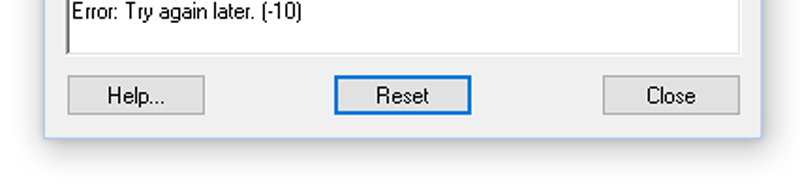
Only 1 of the 3 accounts is now working. Can't understand why disabling the password protection would fix it
Here's what I see:
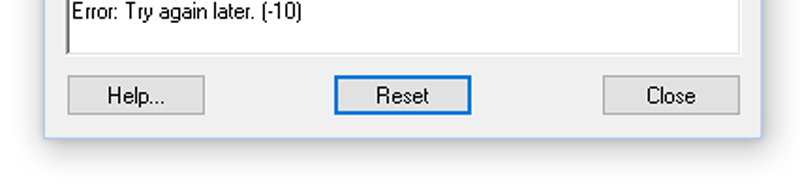
Only 1 of the 3 accounts is now working. Can't understand why disabling the password protection would fix it
Re: Juno stopped working
You have a very old version of POP Peeper, this would apparently account for the difference.
Is there a reason why you prefer to stay with this very old version 3.6?
You might try exiting POP Peeper (RIGHT clicking on the POP Peeper tray icon and clicking on "Exit" from the menu) then restart POP Peeper to see if this helps. If not you could try rebooting your computer. Of course you could also change your email protocol from "June/Netzero" to "POP3" as I have for my Juno account (I can't recall, but there may have been a reason I did this at the time).
Of course finally, you might seriously consider upgrading POP Peeper, keep in mind the fact that your POP Peeper version 3.6 was released way back on January 12, 2010 (POP Peeper Version History), well over 6 years ago.
 You might want to scroll through the Version History page to take a look at the very large number of changes between the version you are using and the current version (click on link in previous sentence) as you can see there is a very large number of not only upgrades but "fixes" that have been applied since version 3.6. I'm frankly surprised to learn anyone would still be using a version this old.
You might want to scroll through the Version History page to take a look at the very large number of changes between the version you are using and the current version (click on link in previous sentence) as you can see there is a very large number of not only upgrades but "fixes" that have been applied since version 3.6. I'm frankly surprised to learn anyone would still be using a version this old.  The POP Peeper archives don't even go back that far.
The POP Peeper archives don't even go back that far. 
Is there a reason why you prefer to stay with this very old version 3.6?
You might try exiting POP Peeper (RIGHT clicking on the POP Peeper tray icon and clicking on "Exit" from the menu) then restart POP Peeper to see if this helps. If not you could try rebooting your computer. Of course you could also change your email protocol from "June/Netzero" to "POP3" as I have for my Juno account (I can't recall, but there may have been a reason I did this at the time).
Of course finally, you might seriously consider upgrading POP Peeper, keep in mind the fact that your POP Peeper version 3.6 was released way back on January 12, 2010 (POP Peeper Version History), well over 6 years ago.
Good judgment comes from experience and a lot of that comes from bad judgment. - Will Rogers
Re: Juno stopped working
I can understand how someone can be adverse to change and therefore reluctant to upgrade and instead feel more comfortable with what is more familiar. I can tell you I'm generally reluctant regarding change myself, so I certainly understand. 
That said however, you might take a look at this link POP Peeper User Interface changes between v3 and v4 to see the POP Peeper User Interface changes between v3 and v4. This page is to help guide those who have used POP Peeper v3 and who may want to revert some of the User Interface changes that are in v4. So while there are certainly major changes in v4, for those who favor some parts of the v3 interface, there are a few settings that can be applied that can revert aspects of the v4 interface to resemble that of the version 3 interface.
That said however, you might take a look at this link POP Peeper User Interface changes between v3 and v4 to see the POP Peeper User Interface changes between v3 and v4. This page is to help guide those who have used POP Peeper v3 and who may want to revert some of the User Interface changes that are in v4. So while there are certainly major changes in v4, for those who favor some parts of the v3 interface, there are a few settings that can be applied that can revert aspects of the v4 interface to resemble that of the version 3 interface.
Good judgment comes from experience and a lot of that comes from bad judgment. - Will Rogers
Re: Juno stopped working
Thanks for all your help.
I really do need to upgrade. Tried the Pro version about a year ago and it wasn't that I didn't like it,
it was just more than I needed. For what I use Pop Peeper for I liked the streamlined version.
Again....Thanks
-skip
I really do need to upgrade. Tried the Pro version about a year ago and it wasn't that I didn't like it,
it was just more than I needed. For what I use Pop Peeper for I liked the streamlined version.
Again....Thanks
-skip
Re: Juno stopped working
Skip, it's been brought to my attention by Pete (spc3rd) that v3 no longer receives any WebMail updates as of the time version 4 was released.skip1015 wrote:Thanks for all your help.
I really do need to upgrade. Tried the Pro version about a year ago and it wasn't that I didn't like it,
it was just more than I needed. For what I use Pop Peeper for I liked the streamlined version.
Again....Thanks
-skip
It is important for you to be aware that POP Peeper version 3 no longer supports Webmail because of the fact that you are using the "Webmail" (Juno/Netzero) protocol for which Webmail updates would apply. I've gone ahead and tested Juno using the Webmail setting (Juno/Netzero) and it currently works for me, but it's critical for you to realize that this would only apply to those who use version 4 of POP Peeper.
If you look at the Webmail version history by clicking here: http://www.esumsoft.com/products/pop-peeper/plugins/ and by scrolling down to the Webmail plugin history you'll find the following updates that specifically apply to the setting you are using for your Juno account(s):
v4.0.7 (Jan 06, 2015) - Juno/NetZero: Fix Session Timeout which would cause POP Peeper to report empty mailbox after several hours of initial check
v4.0.3 (Dec 02, 2014) - Juno/NetZero: New login screen
If you look at the version of the Webmail plugin in "Help" > "About POP Peeper..." of your version of POP Peeper you'll find that your Webmail version is only a version 3 plugin which as you can see above has been upgraded since that version specifically for Juno.
Both of these updates to the Webmail plugin will directly impact the accounts you are using that are set to the "Webmail" protocol (June/Netzero).
So the bottom line is that if you continue to have issues with your accounts this could be why this is the case and as such is another good reason to upgrade to POP Peeper version 4. Keep in mind there are a number of ways you can modify the version 4 interface to more resemble version 3 (if you have any questions on how, feel free to check back with us on this). Of course as I stated before you could use the POP3 protocol if you still prefer to use the older POP Peeper version you currently have and at a minimum avoid potential issues with the email protocol your currently using as a result.
Good judgment comes from experience and a lot of that comes from bad judgment. - Will Rogers