Welcome to the forum
joan123 (and if your new to POP Peeper, then welcome to POP Peeper as well).
The error 451 that your getting is often just a temporary error that will generally resolve itself in time.
However, if this error has been persistent in our case for some time then there are a few questions we have for you:
1) is this a new account (that you've just setup)?
2) if not then did this account use to work (in the past)?
3) and if so, how long has the account been failing to send messages?
If it has worked before and the send issue hasn't been for very long, try waiting for awhile to see if the issue gets resolved.
But if this is a new account and it has never worked or has been a problem for a very long time then please post (in this topic) what you have for your SMTP settings in POP Peeper.
These setting (as you probably know) can be located by editing the account and going to the "Send mail", 2nd, Interface) to find the settings near the top.
For example:
Do you currently have the following settings (for "Send mail"):
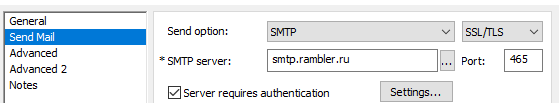
- Suggested settings
- suggested settings.png (4.54 KiB) Viewed 24013 times
Or do you have these settings:
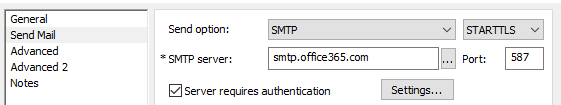
- Try to use in POP Peeper
- try settings for PP.png (4.61 KiB) Viewed 24013 times
If you currently have (are using) the former top (first example) then try the second example of settings (just above) in POP Peeper to see if this helps with sending messages.
If it does help, if you like you should be able to change your incoming settings to match this (or if messages are getting retrieve fine as you have said they are you could probably just leave it the way it is).
To match the settings if the different (second example) latter "Send mail" settings worked would then be for incoming (using the top "General" tab window for the settings):
Incoming Server "outlook.office365.com" with IMAP port set to "993" and IMAP security set to "SSL / TLS".
Good judgment comes from experience and a lot of that comes from bad judgment. - Will Rogers