Page 1 of 1
4.1.1 imap read unread state not working
Posted: Mon Apr 04, 2016 7:50 am
by napouser
4.1.1 imap read unread state not working
what it does it reads the state only when new mail arrives
so mail 1 arrives
then lets say u read it from ur iphone
pop peeper still says 1 mail
then an other one arrives
pop peeper says 2 unread and then finds out first is read then mark as read so again 1 unread
the result is that this amazing feature is not working
instead of having a system where poppeeper automatically can know when to bother u or not it always bother u with the last mail
this works with all accounts
so lets say 10 mails arrive
after each one poppeeper finds out the read status of the previus
so at the end if u have read all 10 the poppeeper will say u have 1 unread so u stll have to check poppeeper and mark as read the last one
even mauanual rechecking doesnt work
u have to press the green button to become red
the press the red button to become green
program rechecks and gets the state
plz fix
thanks for the wonderfull program
Re: 4.1.1 imap read unread state not working
Posted: Mon Apr 04, 2016 10:08 am
by mjs
Welcome to the forum
napouser,
Do you have the following option set correctly?
In main menu go to "Tools" > "PPtweaker" > "Misc" tab (probably already there) > make sure at the bottom if this window you have the option "IMAP: sync read/unread state with server" checked (enabled).

Re: 4.1.1 imap read unread state not working
Posted: Mon Apr 04, 2016 1:01 pm
by Jeff
Besides what lakrsrool mentioned, also make sure that the accounts are set to use IDLE; edit each account and you'll see the IDLE checkbox on the bottom-right.
Re: 4.1.1 imap read unread state not working
Posted: Mon Apr 04, 2016 2:26 pm
by napouser
thanks for reply
idle = checked
sync read status = checked
its very easy problem to reproduce guys
just makea free gmail account set it up and send a mail to this account
then wait until popeeper sends notification of unread
then open the mail FROM THE WEBSITE OR UR PHONE NOT POPEEPER
popeeper should say 0 new mail at least 15 mins later
unfortunately it wont
it will update status of this mail if u send a new one
but then u will have the new one to worry about
Re: 4.1.1 imap read unread state not working
Posted: Mon Apr 04, 2016 3:09 pm
by mjs
Do you have IMAP enabled in your Gmail account(s)?
Log-in to Gmail on the web using your browser and check on the following:
1) In Gmail Settings:
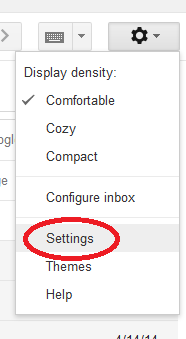
- Click on Gmail Settings
- Google email settings.png (8.18 KiB) Viewed 12236 times
2) Enable IMAP in "Forwarding and POP/IMAP" column of Gmail Settings page:
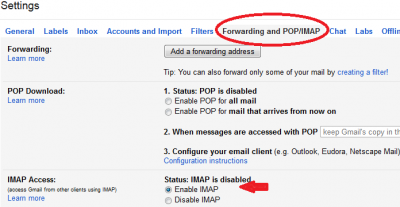
- In the tab circled make sure you have IMAP enabled
3) Be sure and Click on the "
Save settings" button at the bottom of the page!
Re: 4.1.1 imap read unread state not working
Posted: Mon Apr 04, 2016 3:13 pm
by napouser
yes i have
as i stated above when checking for mail in popeeper the read status is updated only for the rest of emails exept the last one
i have to press the green button to become red
then press the red to become green
then wait for the automatic checking so read status will be updated
Re: 4.1.1 imap read unread state not working
Posted: Mon Apr 04, 2016 6:45 pm
by Jeff
As lakrsrool pointed out to me, GMail does seem to be the secret ingredient here. I'll look into this.
btw, there is an easier way to force the sync for an individual account (multiple gmail accounts may be questionable) -- just right-click on the account and select "check mail". Pressing the general "check mail" button won't work because accounts in idle ignore that.
Re: 4.1.1 imap read unread state not working
Posted: Mon Apr 04, 2016 7:02 pm
by napouser
hmmm no manually checking doesnt help me much i need it to be automatic
it seems however that u are right
turning IDLE to off did the trick apparently
thanks
what is IDLE option anyway?
Re: 4.1.1 imap read unread state not working
Posted: Mon Apr 04, 2016 7:37 pm
by mjs
napouser wrote:
.... what is IDLE option anyway?
The IDLE feature is expected to allow IMAP email users to immediately receive any mailbox changes without having to undertake any action such as clicking on a refresh button or having the email client automatically and repeatedly ask the server for new messages.
You'll notice that you have been receiving your email messages in your Pop Peeper inbox in close proximity of time to when the message was sent to you instead of needing to wait for Pop Peeper to check for new mail. So
this part of the IDLE function of IMAP which is referred to as a "push email" system in regards to getting real-time messages in which email is sent to the client without waiting for polling
is working correctly as opposed to a pull-oriented system which is what you would have absent using the IDLE function. Or to put simply, "Push email" utilizes an email delivery system that has the real-time capability to push email through to the client when it reaches the server rather than requiring the client to "poll and collect" email via user intervention of some kind.
In any case the "push email" part of the IMAP IDLE function as I said is working as expected in regards to "new" Gmail messages arriving in the Pop Peeper inbox.
The issue that we are having is in regards to the sync read/unread server state which is apparently not functioning in Gmail as expected, which in theory besides getting your emails as they arrive without a need to make a request from the server (which is working) but also the read/unread state off of your email server should be reflected in your Pop Peeper inbox as well.
So
Jeff is currently looking into this issue in regards to the read/unread server state part of the IDLE functionality of the Gmail IMAP email protocol.
On a side note, as far as I'm aware IMAP IDLE doesn't work in email providers like Hotmail or Yahoo (or at least more specifically in regards to read/unread sync function of IMAP IDLE) so I'm not that surprised if Gmail (which tends to be quirky) might have issues with this as well, but that's just my personal opinion FWIW.

Re: 4.1.1 imap read unread state not working
Posted: Mon Apr 04, 2016 8:05 pm
by napouser
hmmm i seee
interesting
yea i noticed that mails come mostly instantly but i didnt know it was from the idle function
maybe u should rename it "push notification" option or something becauze "idle" assumes the opposite
in any case from my understanding either i choose "idle" and have instant mail delivery or disable it and have read status but delay up to 15 mins on any mail delivery
cool thanks for letting know
thanks for looking into this
despite all that ur program is still really owesome
Re: 4.1.1 imap read unread state not working
Posted: Tue Apr 05, 2016 5:00 am
by mjs
napouser wrote:hmmm i seee
... maybe u should rename it "push notification" option or something becauze "idle" assumes the opposite
IDLE is not really an arbitrary "term" of ours in the sense you've referenced so to speak but is rather a defined IMAP Protocol Command process.
That said based on how I understand the process to work, I can think of a way to in simple terms describe the IDLE Command in a way that might sound more intuitive; which is to say that the IDLE Command is sent from the Client, in this case Pop Peeper, to the Email Server at a time when the Client is not currently "busy" (or in a sense "idle") and therefore ready to accept unsolicited (non-polled) message updates.
By the way, it is worth noting that the Server actually considers IDLE to be a state of "inactivity" which may also help to understand the concept of the IDLE command and I would add that in this sense it is generally a good idea for Clients to not leave IDLE running for very long, therefore at some point terminate IDLE due to potential Server "time-out" concerns. With this in mind, if the Client happens to "poll" for messages (i.e. a "Mail Check" in Pop Peeper) while the IDLE Command is running then the IDLE command is at that point terminated until Polling is complete at which time the IDLE state process is initiated once again as a result of the Client sending the IDLE command to the server to let the Server know that the Client is ready to accept unsolicited (non-polled) message updates.
At least this is a very cursory way to explain the process intuitively as I understand it. Hope this helps.

Re: 4.1.1 imap read unread state not working
Posted: Tue Apr 05, 2016 1:19 pm
by Jeff
Yes, IDLE is the technical term but, napouser, you make a very good point that more people are probably more familiar with the term "push." I've always thought of "push" as a more proprietary term (e.g. blackberry) which is not exactly the same as IMAP's idle, and that may explain my reluctance to use that term. However,
wikipedia convinces me that the term "push" *can* be used to describe imap's idle (although, even they say "less strictly"), so maybe we'll see that changed soon...
btw, an imap server is *supposed* to allow an idle connection for a minimum of 30 minutes before assuming the client has timed-out. Some servers don't adhere to that rule, so PP uses a 15 minute (I think... between 10-15 anyway) cycle.