Page 1 of 1
Removing Windows notifcations when opening the interface
Posted: Fri May 01, 2020 8:49 am
by lwc
If PP announces a new message, you can cut it short by actually opening PP's interface.
But it still keeps Windows' notifications.
Can you remove them (by them I mean the white count, not the actual history of the notifications) once the interface is open? Or once PP submits its notifications to Windows, PP isn't allowed to remove them from the count?
Re: Removing Windows notifcations when opening the interface
Posted: Fri May 01, 2020 5:28 pm
by Jeff
What method are you using to open PP? Better yet, provide a step-by-step procedure that details what you do and what you see at each step so that I can duplicate it precisely.
Because if I open PP, the Windows Notification goes away and it's not in the Action Center. But I don't normally use the Windows Notification for PP, so that's just based on what I'm seeing while experimenting with it.
However, I believe that the action center is a windows-10 specific thing, so it's unlikely that the API that PP has access to would be able to remove it. If you *never* use the Action Center's history for PP, you can click the "manage notifications" at the top of the Action Center, find PP in the list, and disable the setting for "show notifications in the action center."
Re: Removing Windows notifcations when opening the interface
Posted: Fri May 01, 2020 8:36 pm
by mjs
Just my 2 cents -- PP does such a great job at providing various message notification options -- I frankly don't see any compelling reason to use Win10 notifications for PP (so I've had PP disabled for Win10 notifications from the get-go after updating to Win10).
Re: Removing Windows notifcations when opening the interface
Posted: Sat May 02, 2020 6:22 am
by lwc
Jeff wrote: ↑Fri May 01, 2020 5:28 pm
What method are you using to open PP? Better yet, provide a step-by-step procedure that details what you do and what you see at each step so that I can duplicate it precisely.
Nothing special:
- I have these Visual notification settings:
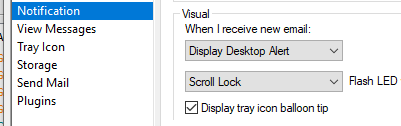
- visual notification settings.png (5.17 KiB) Viewed 4087 times
- PP's interface is closed.
- A message arrives.
- The Desktop Alert pops up and Windows' notification counter is changed from blank to 1.
- I open PP's interface.
- Windows' notification counter remains at 1.
Compare this to Snip & Sketch. This internal Windows tool uses the built-in notification banners.
As result, clicking its banner both opens its interface and makes the counter go back from 1 to blank:
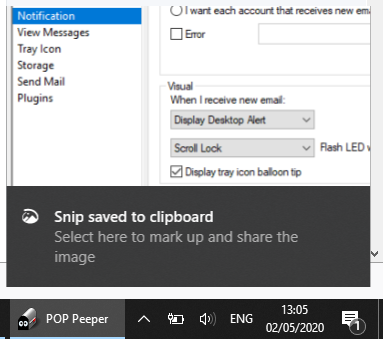
- snip and sktech.png (83.5 KiB) Viewed 4087 times
you can click the "manage notifications" at the top of the Action Center, find PP in the list, and disable the setting for "show notifications in the action center."
PP was the first in the list there! BTW, other than completely turn it off there are 2 lesser settings there:
Show notification banners and
Show notifications in action center. Turning off the latter means if you ignore the banner, it disappears after a few seconds and the counter goes back to blank. I'll try turning off this option for PP.
Re: Removing Windows notifcations when opening the interface
Posted: Sun May 03, 2020 3:30 pm
by Jeff
Well, it doesn't for me, and I've tried opening PP a couple different ways (you didn't tell me how you're opening PP) and the notification bubble clears each time.
Ohh... I bet there's an important part of the puzzle missing. My Windows notifications stay up longer than normal, so when I open PP, the notification is still present. If I change the timeout back to 5 seconds... yep, if I let the notification timeout, and then open PP, the notification remains in the action center.
As for Snip&Sketch, if you look at its Action Center settings, it has disabled "show notifications in action center"
Re: Removing Windows notifcations when opening the interface
Posted: Fri May 08, 2020 1:10 pm
by lwc
I open PP either via its Desktop Alert or by double clicking its tray icon.
In either case the count of 1 remains.
I never touched Snip's default and everything is enabled there except hide when locked.
Re: Removing Windows notifcations when opening the interface
Posted: Fri May 08, 2020 1:53 pm
by Jeff
Oh, well, it's very possible that I disabled the "action center" setting myself for Snip because its notifications would end up in there for me and I don't need it to. Regardless, that's the setting you'd want to use.