Page 1 of 1
GMail OAuth2 issue
Posted: Wed Nov 30, 2022 1:06 pm
by Montagar
I am trying to setup OAuth2 with a gmail account and I am getting the following errors.
Re: GMail OAuth2 issue
Posted: Wed Nov 30, 2022 1:56 pm
by mjs
Could some
security software be interfering (that you have
added or
changed recently)?
I have stepped through the entire Oauth2 process successfully on one of my Gmail Accts.
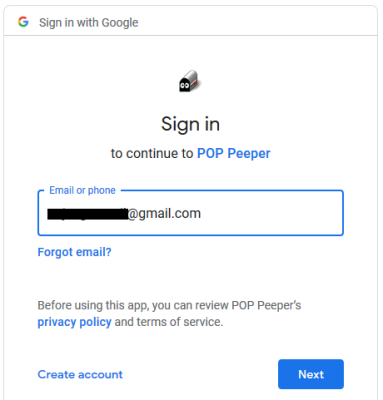
- Step-1
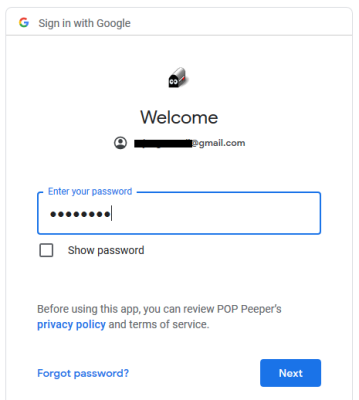
- Step-2
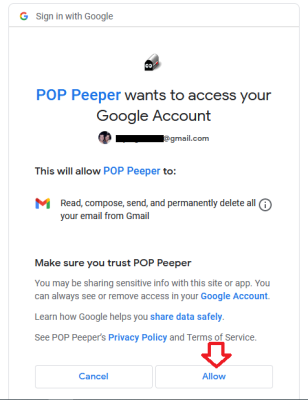
- Step-3
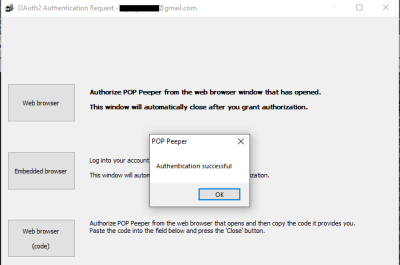
- Step-4 - successful Oauth2
Aside of the above, just curious, are you getting a similar 'allow' ("Yes, it was me") confirmation 'activity' message from Gmail (in the Inbox of your respective Gmail account)?
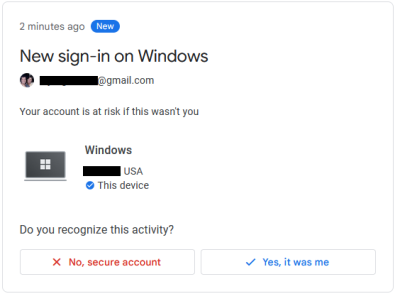
- Are you getting this confirmation message from Gmail?
Re: GMail OAuth2 issue
Posted: Wed Nov 30, 2022 3:37 pm
by Montagar
I have successfully used OAuth2 with other email accounts so I am familiar with the standard process.
The issue appears to be related to the fact that the account is a Google Workspace GMail account. I have tried to give POPPeeper access to the API as a third-party app but it didn't show up in a search of the verified apps and it is not clear on how to proceed from there. I will just have to leave it as is using IMAP.
Re: GMail OAuth2 issue
Posted: Wed Nov 30, 2022 8:29 pm
by mjs
Thank you Montagar, for the additional information regarding the Gmail account.
Re: GMail OAuth2 issue
Posted: Thu Dec 01, 2022 2:30 pm
by perwhis
I have exactly the same problem as reported above, but I do have a normal e-mail account. I have several times tried to delete the account in PopPeeper and the added the gmail address again. However, I do not find a way around the errors reported in the first post. I do not recall that I have made any settings in the gmail account, and it is only half a year old. Do you have any ideas of what can resolve this issue, or if there is any other way to access gmail in PopPeeper without using OAuth2?
Re: GMail OAuth2 issue
Posted: Thu Dec 01, 2022 3:20 pm
by Jeff
There are 2 parts to this:
1) You must be using POP Peeper v5 (PPv4 used the OOB method that Gmail has deprecated)
2) You must be using a recent version of Windows (Win10 is sufficient; Win7 is not; Win8 is questionable)
OR run POP Peeper as Admin, but I don't necessarily recommend that (although it may only be necessary to run as Admin when you need to Authenticate with the webbrowser).
If you have Win7, then I recommend the use the "App password" method:
https://support.google.com/accounts/answer/185833?hl=en
If you really want/need to avoid using 2FA, then you can try the run as admin technique (still requires PPv5).
reference:
https://www.esumsoft.com/news/notice-gm ... peeper-v4/
Re: GMail OAuth2 issue
Posted: Thu Dec 01, 2022 6:06 pm
by Montagar
I ran POPPepper as admin and I was able to setup OAuth2 succesfully.
I was also having an issue with a regular GMail account as well so I am glad that Jeff chimed in.
Thank you for the detailed explanation of what was causing the issue and supplying multiple solutions. Excellent support!

Re: GMail OAuth2 issue
Posted: Fri Dec 02, 2022 5:47 pm
by Jeff
Glad that worked!
Just don't forget you'll need to restart as admin whenever you need to re-authenticate your Gmail accounts. Personally, I don't think I need to re-auth my Gmail accounts very often, but some users do (although, the fact that sometimes I need to force it to test various things may make my memory/experience not so reliable on that aspect).
Re: GMail OAuth2 issue
Posted: Sat Dec 03, 2022 8:32 am
by perwhis
Thanks! Running PopPeeper as admin worked for me too! I do not need to use the program as admin after that.

Re: GMail OAuth2 issue
Posted: Wed Dec 07, 2022 10:36 am
by kolohe
Sorry I'm a newbie...I'm trying to find the Admin setting in POP Peeper to address the Gmail Auth issue. Can you tell me where I find the Admin setting?
Thanks in advance
Jeff wrote: ↑Thu Dec 01, 2022 3:20 pm
There are 2 parts to this:
1) You must be using POP Peeper v5 (PPv4 used the OOB method that Gmail has deprecated)
2) You must be using a recent version of Windows (Win10 is sufficient; Win7 is not; Win8 is questionable)
OR run POP Peeper as Admin, but I don't necessarily recommend that (although it may only be necessary to run as Admin when you need to Authenticate with the webbrowser).
If you have Win7, then I recommend the use the "App password" method:
https://support.google.com/accounts/answer/185833?hl=en
If you really want/need to avoid using 2FA, then you can try the run as admin technique (still requires PPv5).
reference:
https://www.esumsoft.com/news/notice-gm ... peeper-v4/
Re: GMail OAuth2 issue
Posted: Wed Dec 07, 2022 1:51 pm
by mjs
There are many ways to launch a program with elevated/admin privileges (in this case in order to Authenticate POP Peeper).
Two of the easiest are perhaps the following:
1) Run as administrator from the POP Peeper desktop shortcut: Look for the POP Peeper desktop shortcut or create the shortcut yourself (if you don't have one). Then, right-click on the shortcut to open the context menu and click on the "Run as administrator" option.
2) Run a desktop app as admin from the Search window: Type "poppeeper" In the taskbar search field, you should see the "POPPeeper.exe" (app) listed near the top-left, then right-click on the listed app and select the "Run as administrator" option.
You would be doing this ONLY for the purpose of Authenticating Gmail (do not continue to run POP Peeper elevated after authenticating the account).
Re: GMail OAuth2 issue
Posted: Wed Dec 07, 2022 5:16 pm
by kolohe
Thanks very much for your detailed instructions, just what I needed! It worked!