Plugins
| files: 7 |
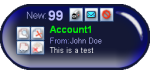  Skin Notifier (exe) Skin Notifier (exe) Skin Notifier (zip) Skin Notifier (zip)Type: Notification v5.2 |
Skin Notifier: This plugin displays a skinnable popup when new email arrives. The popup can either be acknowledged by the user, or automatically slide in and out. Additional options include the capability to read, delete or mark the messages as junk or legitimate from the popup. |
|
| ||
 Voice Notification Type: Notification v5.4.5 |
Voice Notification: The Voice Notifier tells you the account, subject and sender when you receive new mail by using a voice synthesizer. This plugin is part of the POP Peeper Plus Pack |
|
| ||
  Chime (exe) Chime (exe) Chime (zip) Chime (zip)Type: Notification v3.0 |
Chime: This plugin repeats a wav file, command line or associated file when you receive new email. It can be set to perform the action once or every # seconds/minutes/hours until you open POP Peeper or dismiss the new email. Sample usage: Chime can play an mp3 in your default mp3 player by selecting the mp3 file in the "Command" section. It can also repeat a sound every # minutes in case you're not always at your computer; the repeating sound will stop automatically when you activate POP Peeper. |
|
| ||
  ScreenSaver Notifier (exe) ScreenSaver Notifier (exe) ScreenSaver Notifier (zip) ScreenSaver Notifier (zip)Type: Notification v3.0 |
ScreenSaver Notifier: When the screensaver activates, this plugin shows how many new messages each account has with bouncing balls. The white ball indicates the total number of new messages for all accounts. Note: After installing, you must go to Tools / Plugins; double-click the "Notification screensaver" item and then press "Set ScreenSaver" If POP Peeper does not display the number of messages in the balls (ie. it's just a bunch of bouncing balls with no numbers), then perform the following steps:
|
|
| ||
  Snarl (exe) Snarl (exe) Snarl (zip) Snarl (zip)Type: Notification v1.0 |
Snarl: This plugin integrates with the Snarl notification system to announce new email. This plugin is being considered for removal because it relies on a 3rd party app that no longer appears to be supported by its developers; contact support if you want to keep the Snarl plugin alive for POP Peeper v6 |
|
| ||
 SSL (exe) SSL (exe) SSL (zip) SSL (zip)Type: Protocol v3.0.16.1 |
SSL: The SSL Plugin allows POP3, IMAP and SMTP accounts to send and receive encrypted data instead of as plaintext. The server must also support SSL or TLS. This plugin is not necessary for Webmail services which will use SSL automatically if supported by the webmail service. Installation instructions (click to show) | |
This product includes software developed by the OpenSSL Project for use in the OpenSSL Toolkit. (http://www.openssl.org/) SSL plugin for POP Peeper v4 ONLY: SSL v1.0.2r SSL plugin for POP Peeper v5.0 - v5.4.6 ONLY: SSL v1.1.1w |
||
| ||
 WebMail (exe) WebMail (exe) WebMail (zip) WebMail (zip)Type: Protocol v5.1 |
WebMail: The WebMail plugin allows you to access specific WebMail-based sites that cannot be accessed via IMAP or POP3. Note: This plugin is automatically updated. The WebMail protocol requires a subscription. | |
|
Version History (most recent shown; click to show all)
v5.0.2 (Mar 03, 2021) - Outlook: Fix for Outlook
v4.5.15 (Dec 13, 2019) - Yahoo: Fixes error -1004;
v4.5.14 (Nov 19, 2019) - Outlook/Hotmail: Fixes error; Known issues: Attachments are listed but the files are broken/invalid; SendMail is (still) not supported v4.5.13 (Nov 12, 2019) - Juno/NetZero: Fixes error; note: you must use the Classic interface (login via webbrowser; click your email address on the top-right and select 'return to classic email') v4.5.12 (Oct 29, 2019) - Yahoo: Some accounts would report error -11 due to a false error detection v4.5.11 (Aug 15, 2019) - Hotmail/Outlook: Fix error -1001 v4.5.10 (Mar 29, 2019) - Yahoo: Fixes new date/time issue ('Printable view') and the times should now be accurate Excite: Supports new login screen (error -10) v4.5.9 (Mar 26, 2019) - Yahoo: Fixes issue with time values not accounting for timezones (existing messages that are affected need to be re-downloaded) v4.5.8 (Mar 20, 2019) - Yahoo: Fix for login error (-1011); NOTE: this also supports the new Yahoo interface v4.5.7 (Jan 24, 2019) - Yahoo: Re-Fix for Yahoo v4.5.6 (Jan 24, 2019) - Yahoo: Fix for -11 error and other issues; note that Yahoo is discontinuing the 'classic' interface after Jan 31, 2019; as such, the classic interface is no longer supported by POP Peeper and you will receive a -8888 error if you're using the Yahoo classic interface; you must log into your Yahoo account and update to the full interface v4.5.5 (Sep 21, 2018) - Juno/NetZero: Improves support for secure https; new accounts default to https; and forces https for logins v4.5.4 (Jul 09, 2018) - Yahoo: Fix for Login error v4.5.3 (May 01, 2018) - RediffMail: Fix for -1003 error v4.5.2 (Feb 08, 2018) - Hotmail/Outlook: Fix for -1001 error v4.5.1 (Jan 11, 2018) - Hotmail/Outlook: Fix for -30 error and empty inbox (with no error) v4.4.12 (Nov 08, 2017) - Hotmail/Outlook: Fix for -1001 error (new landing page) v4.4.11 (Oct 26, 2017) - Yahoo: Fix for -60 error (Sending mail); MyWay and iWon: These email services have shutdown and have been removed from POP Peeper v4.4.10 (Oct 25, 2017) - Yahoo: Fix for -11 error v4.4.9 (Oct 07, 2017) - Yahoo: Fix for -11 error; also fixes access to folders v4.4.8 (Sep 29, 2017) - Yahoo: Fix for some interfaces (full) reporting 0 messages v4.4.7 (Sep 25, 2017) - Yahoo: Fix for error -11 v4.4.6 (Aug 03, 2017) - Yahoo: Potential fix for reporting 0 messages v4.4.5 (Jul 27, 2017) - Yahoo: Fix for new interface (-1004) and occasional 0 messages v4.4.4 (May 25, 2017) - Yahoo: Fix for -11 error (Beta login that would appear approximately 33-50% of the time) v4.4.3 (May 18, 2017) - Yahoo: Fix for -41 error (delete) v4.4.2 (May 17, 2017) - Yahoo: Fix for -11/-20 errors (possible back-end changes for upcoming interface) v4.4.1 (May 12, 2017) - Hotmail/Outlook: Fix for attachments v4.3.1 (Jan 02, 2017) - MyWay: Fix -10 error (due to issues with MyWay's email procedure) v4.2.5 (Sep 21, 2016) - Yahoo: Fix -11 error (login back-end change) v4.2.4 (Sep 14, 2016) - Gmail: Fix for message formatting when retrieving entire message v4.2.3 (Sep 10, 2016) - Gmail: Fix for -10 error that occurred on some accounts v4.2.2 (Jul 5, 2016) - Yahoo: Fix for attachments (basic interface) v4.2.1 (Jun 27, 2016) - Yahoo: Updates for both basic and full interfaces (header information) v4.1.2 (Jun 7, 2016) - Juno/NetZero: Fix for -10 error v4.1.1 (Jun 6, 2016) - Excite: Fix -10 error; GMail and Yahoo: Fix a case in each service where POP Peeper may report 0 messages instead of an error v4.0.26 (Jan 27, 2016) - GMail: Fixes login issue v4.0.25 (Dec 16, 2015) - Hotmail/Outlook.com: Fixes a login issue with certain interfaces v4.0.24 (Dec 06, 2015) - Yahoo: Fixes an issue with missing messages v4.0.23 (Oct 29, 2015) - Hotmail/Outlook.com: Fixes timezone issue for 'Outlook mail' interface v4.0.22 (Oct 29, 2015) - Hotmail/Outlook.com: Fix for deleting messages that came back on next checkmail that affected some accounts using the 'Outlook mail' interface v4.0.21 (Oct 27, 2015) - Hotmail/Outlook.com: Fix for -31 error that affected some accounts using the 'Outlook mail' interface v4.0.20 (Sep 25, 2015) - Hotmail/Outlook.com: Fix for the 'Outlook Mail' interface which was returning 0 messages v4.0.19 (Sep 14, 2015) - Hotmail/Outlook.com: Basic support for new 'Outlook Mail' interface (unsupported: compose, attachments, folders) v4.0.18 (Aug 06, 2015) - Hotmail/Outlook.com: Fixed issue with Hotmail accounts reporting 0 messages v4.0.17 (Jun 25, 2015) - GMail: Fixed login error v4.0.16 (Jun 04, 2015) - Yahoo: Fixed issue accessing certain folders v4.0.15 (Jun 03, 2015) - GMail: Fixed sign-in error (-10) v4.0.14 (Apr 14, 2015) - Yahoo: Fixed several uncommon issues v4.0.13 (Apr 06, 2015) - RediffMail: Fixed login issue with certain accounts v4.0.12 (Apr 01, 2015) - Yahoo: Fixed issue with some languages not showing headers correctly v4.0.11 (Mar 30, 2015) - Yahoo: Some accounts have a new interface and reported error -11 v4.0.10 (Mar 26, 2015) - Hotmail/Outlook: Various issues including error -31 and attachments; RediffMail: Fix -11 error (basic access) v4.0.9 (Mar 11, 2015) - RediffMail: Fix -11 error (basic access) and other issues v4.0.8 (Feb 12, 2015) - GMail: Fix Error -10 v4.0.7 (Jan 06, 2015) - Juno/NetZero: Fix Session Timeout which would cause POP Peeper to report empty mailbox after several hours of initial check v4.0.6 (Dec 10, 2014) - Yahoo: Fix for certain accounts that reported login error v4.0.5 (Dec 10, 2014) - Hotmail/Outlook: Fix for backend changes v4.0.4 (Dec 04, 2014) - Yahoo: Fix for login changes (error -1001) v4.0.3 (Dec 02, 2014) - Juno/NetZero: New login screen v4.0.2 (Nov 25, 2014) - Yahoo: New back-end interface caused issues with SendMail and marking message as read on server v4.0.1 (Sep 16, 2014) - Hotmail/Outlook: New back-end interface caused -20 error for some accounts |
||
More Plugins
The following plugins are included with other installations:
POP Peeper: WebMail, SendMail, IMAP, PPtweaker, MAPI
POP Peeper Pro: AntiJunk, Spell Checker, Trusted Sites, Profile Picture
Plus Pack: Backup & Restore utility, Sent Mail Viewer, RSS, Voice Notifier, Extras
Please use the appropriate installers if you need to install these plugins. To install POP Peeper/Pro plugins, download and install POP Peeper Pro (you may need to use “custom installation” to install plugins that you disabled previously). The Plus Pack may only be downloaded by licensed users. Pro and Plus Pack licensees may use Auto-Update — in POP Peeper, go to
main menu: Tools / Activation, enable “check for missing and updated components”, then press Close
or use the Product Request page to download the Plus Pack.
